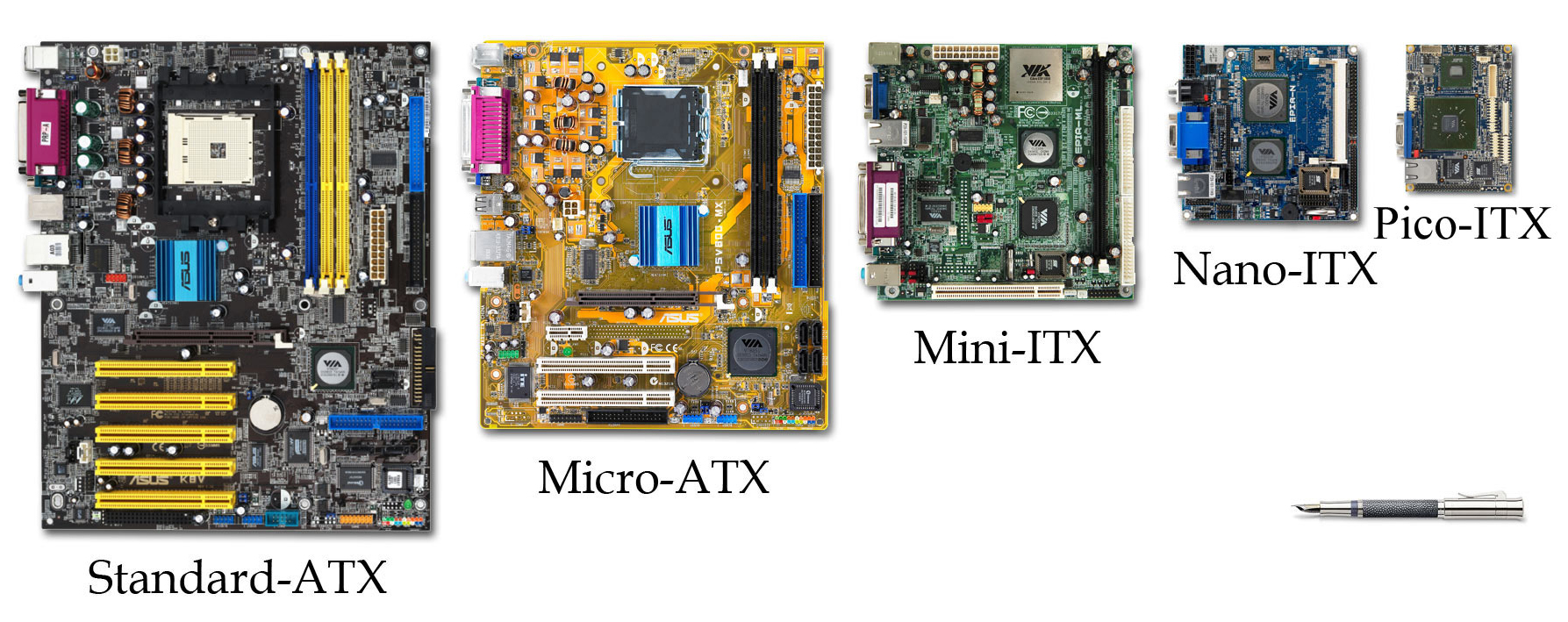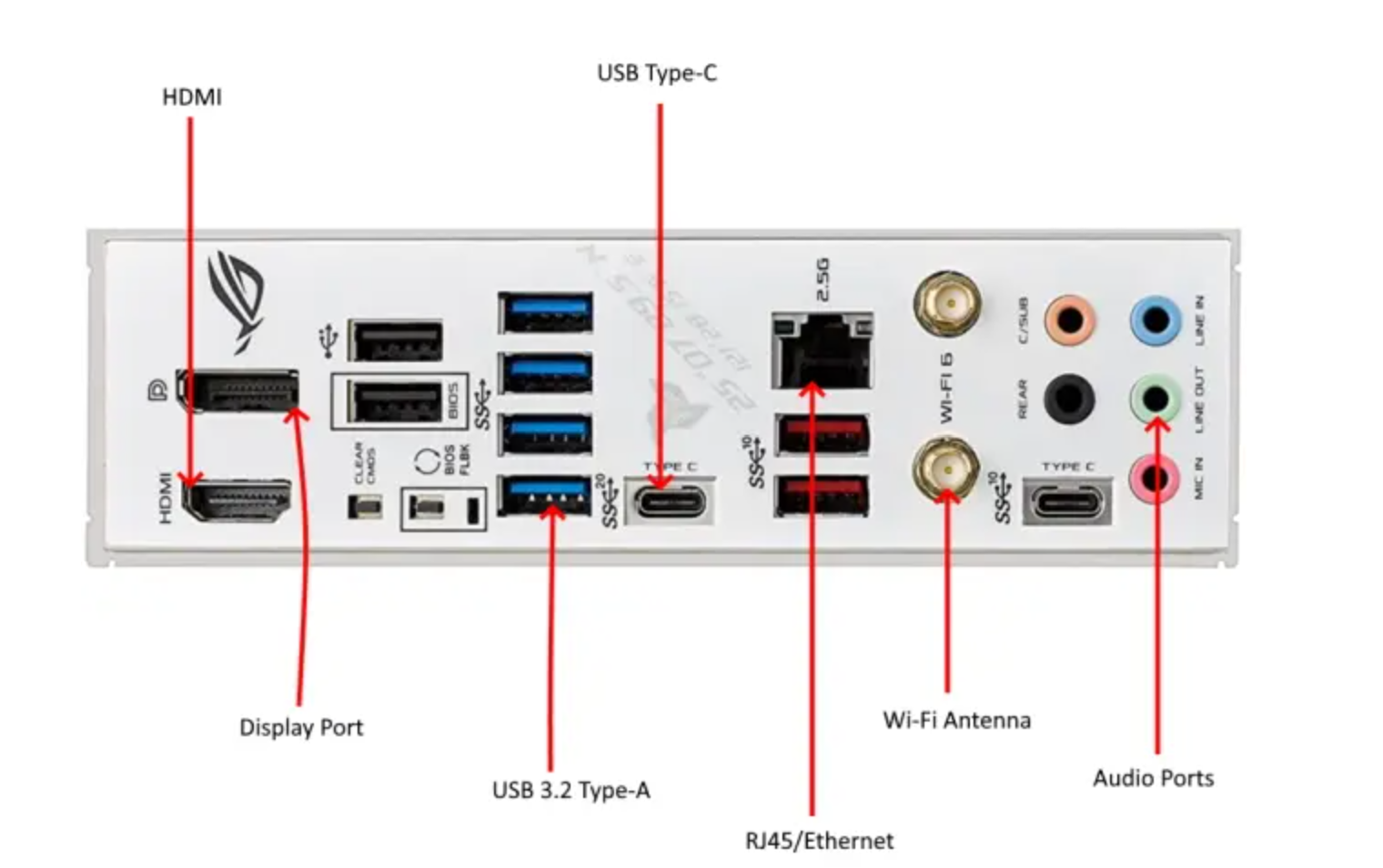| Week 1 | T&L Activities:What is a PC?A personal computer is a machine that processes digital data and contains a complete collection of components (hardware, software, peripherals, power supplies, communication links), making up a single computer installation. Uses of personal computers, e.g.: â— computer gaming â— multimedia file editing â— home entertainment system â— office work.
Let us look closer at the difference between these computers and what users might need them to do Computer Gaming
The typical use of a computer can solely be for "PC-based" gaming as these systems provide versatility and flexibility of the hardware components used inside the case. Gaming PCs can run games in several quality levels based on the hardware installed inside of them. One of the most important hardware components for a PC gamer will be the graphics card or GPU. This internal card can be costly, at times this could be as much as the cost of the rest of the components inside the case put together. How much might a Gaming PC cost? Multimedia File Editing
Multimedia file editing PCs are often used to create high-quality images, videos or renders. These systems are often used by professionals in the Multimedia sector. These systems normally require hardware that is fast and provides significant storage and memory available as the files that are created can be in Gigabytes scales. Users will need in some circumstances graphics cards to provide high-resolution output to allow for editing of high-quality 4-8K graphics or videos. What type of software might a Multimedia editor use? What are the system requirements required to run this software? Home Entertainment System
PCs can be used as entertainment systems for users, this is where the system provides the ability to play movies, read internet articles, play music or look at photos and pictures. These systems are more linked to the common use of a computer nowadays. Due to the nature of the uses of these PCs they are often a middle ground in the system hardware specifications as they need to be affordable but have an average ability across most users' needs. What is the average cost of one of these entertainment systems? Office Work
Office PCs are similar to that of a Home Entertainment system, however, these PCs are designed to be used for longer periods and need to be consistent in their operation. This means that users shouldn't be waiting long periods for things to load, or work. Office PCs are often very bland in their appearance and do not have any fancy RGB.
On average how long might a company use the same equipment for? Files that support this week | English:
|
Assessment:
Anonymous Assessment - Learners assess an anonymous piece of work containing deliberate mistakes against given success criteria. Anonymous Assessment - Learners assess an anonymous piece of work containing deliberate mistakes against given success criteria. |
Learning Outcomes:
Learning aim A: Understand the uses, costs and specifications of different personal computers |
Awarding Organisation Criteria:
1A.1 Identify the uses of at least two different personal computers and determine the cost to build each computer.
2A.P1 Explain the uses of at least two different personal computers and determine the cost to build each computer.
2A.M1 Review how the processor choice for a personal computer can affect performance.
2A.D1 Discuss how the specification for a personal computer can affect performance. |
||||||||||||||||||||||||||||||
| Maths:
|
|||||||||||||||||||||||||||||||||||
| Stretch and Challenge:
|
E&D / BV | ||||||||||||||||||||||||||||||||||
| Homework / Extension:
|
ILT | ||||||||||||||||||||||||||||||||||
| → | → | → | → | → | → | ||||||||||||||||||||||||||||||
| Week 2 | T&L Activities: A personal computer is a machine that processes digital data and contains a complete collection of components (hardware, software, peripherals, power supplies, communication links), making up a single computer installation. Uses of personal computers, e.g.: â— computer gaming â— multimedia file editing â— home entertainment system â— office work. Files that support this week | English:
|
Assessment:
Anonymous Assessment - Learners assess an anonymous piece of work containing deliberate mistakes against given success criteria. Anonymous Assessment - Learners assess an anonymous piece of work containing deliberate mistakes against given success criteria. |
Learning Outcomes:
Learning aim A: Understand the uses, costs and specifications of different personal computers |
Awarding Organisation Criteria:
1A.1 Identify the uses of at least two different personal computers and determine the cost to build each computer.
2A.P1 Explain the uses of at least two different personal computers and determine the cost to build each computer.
2A.M1 Review how the processor choice for a personal computer can affect performance.
2A.D1 Discuss how the specification for a personal computer can affect performance. |
||||||||||||||||||||||||||||||
| Maths:
|
|||||||||||||||||||||||||||||||||||
| Stretch and Challenge:
|
E&D / BV | ||||||||||||||||||||||||||||||||||
| Homework / Extension:
|
ILT | ||||||||||||||||||||||||||||||||||
| → | → | → | → | → | → | ||||||||||||||||||||||||||||||
| Week 3 | T&L Activities:Hardware componentsThere are many main hardware components inside a personal computer, we will look at these, what options you might have, and their typical costs. The main hardware components found in a PC are;
â— processor, â— motherboard, â— storage, â— input and output connectors, â— external data connection, â— memory, â— power supply unit.
These components can differ from system to system, as, PC may, as previously discussed, have different operations and purposes. Let us look at what these components are and more importantly do.
Processor
The processor more commonly known as the CPU or Central Processing Unit is the large chip on the main board that moves the electrical signals around to the correct areas on the PC. These processors can come in several different setups. A CPU can have multiple "Cores" these are essentially the number of processors on the chip. Historically a processor only had one chip on it, however, as time and technology have advanced these chips can hold more, these are;
These processors will fit in several "Sockets" Each mainboard will have a specific compatible CPU that can be used on it, careful research must be done when buying a CPU as it may not be compatible with the socket on the mainboard. These sockets are called ZIF Sockets, ZIF standing for "Zero Insertion Force", CPUs and other chips should when placed gently onto the socket fall into the correct place without needing to be pushed in. As covered above the cores that each processor has can provide the PC the ability to run more processes simultaneously or undertake a large amount of computational processing on a set program or software. However, these processors can also provide several potential headaches, things such as heat/cooling, power consumption and CPU speeds. Cooling of CPUs is an important factor to any PC as without any form of cooling the PC will run poorly or not at all. In some systems special sensors are present to measure the temperature of the system and if it is at a level that is considered potentially harmful to the hardware the system will close down. Cooling can be done in many ways for a CPU, Passive and Mechanical.
Passive cooling is where a large conductive piece of metal is used to draw up the heat onto a larger surface area where the heat can be cooled naturally using the cooler ambient air temperature.
Mechanical cooling uses some of the similar principles of passive cooling, however, additional equipment is attached to cool down the "Heat Sync" quicker. The addition of cooling fans is the most commonly used, this blows cooler air across the "Heat Sync" making it cooler. A more effective and popular way of cooling CPUs and some GPUs (Covered later in the page) is water cooling. Water cooling uses a metal plate that is attached to the top of the CPU that can pass cooled water through it cooling it down and keeping a consistent low temperature. The water is passed through a radiator that is normally mounted on the front of a PC case and acts similarly to a traditional fridge. The radiator normally has several additional fans attached to it to further cool the water, ensuring that the water going back down to the CPU is cooled enough for the CPU to run at its optimal performance setting.
Motherboard
Motherboards today come in all sorts of shapes and sizes and have several different capabilities and additions to them. There are many different manufacturers of motherboards also and these have different support for the range of socket types for different types of processors, so consideration needs to be taken when looking at purchasing A motherboard and its supporting hardware. So what can be found on a motherboard? A motherboard is the main board that most hardware connectors connect to this will include things like the processor, memory, hard drive storage, graphics cards, network interface cards, sound cards, expansion cards and many more devices.
The first area that we will look into is the connection of the hard drive or storage, currently several different types of storage can be connected to a motherboard, including HDD or hard disc drive, SSD or solid-state drive, NVME and M.2 each of these drives and devices can connect to a motherboard via a connection type.
Traditionally old HDD drives connected to a motherboard using an IDE connection (integrated drive electronics), however most connections today will not use the IDE connector interface but more so the SATA connect-to interface (serial advanced technology attachment) which is capable of transferring data at a faster speed.
With the evolution of the NVME and M.2 drives, storage devices for computers can operate and transfer data at fast speeds meaning that When they are needed for things like video editing or gameplay the data can be retrieved and accessed at a phenomenal speed. NVME and M.2 drives are connected to the main motherboard directly by using sockets rather than cables.
Form factor
Computers can be of all sorts of sizes. This is often referred to as the "form factor". So why is this size important? However, the reduction in sizes of PCs brings a possible reduction in performance and upgradeability. Other possible impacts on the use of the systems can be the power consumption of larger form factors, as well as the cooling needed from fans and exhausts.
Files that support this week | English:
|
Assessment:
Anonymous Assessment - Learners assess an anonymous piece of work containing deliberate mistakes against given success criteria. Anonymous Assessment - Learners assess an anonymous piece of work containing deliberate mistakes against given success criteria. |
Learning Outcomes:
Learning aim A: Understand the uses, costs and specifications of different personal computers Learning aim B: Produce a plan to build a personal computer |
Awarding Organisation Criteria:
1A.1 Identify the uses of at least two different personal computers and determine the cost to build each computer.
2A.P1 Explain the uses of at least two different personal computers and determine the cost to build each computer.
2A.M1 Review how the processor choice for a personal computer can affect performance.
2A.D1 Discuss how the specification for a personal computer can affect performance. |
||||||||||||||||||||||||||||||
| Maths:
|
|||||||||||||||||||||||||||||||||||
| Stretch and Challenge:
|
E&D / BV | ||||||||||||||||||||||||||||||||||
| Homework / Extension:
|
ILT | ||||||||||||||||||||||||||||||||||
| → | → | → | → | → | → | ||||||||||||||||||||||||||||||
| Week 4 | T&L Activities:Hardware componentsThere are many main hardware components inside a personal computer, we will look at these, what options you might have, and their typical costs. The main hardware components found in a PC are; Storage
As discussed earlier the storage devices that can be used on a computer can be varied. This could be down to the age of the PC motherboard and the cost implications. The storage that is selected to go inside of a PC has to be considered, as the technology can have limitations and capabilities, these are, speed of storage or and retrieval of data. In standard HDD drives the use of spinning disks and magnets is commonplace, these spin at 5200 rpm (rotations per minute) for laptop 2.5-inch drives, or, 7200 rpm for standard 3.5-inch drives. In the case of an SSD drive, there are no moving parts and as a result, data is saved to a chip, this means that the data can be transferred sat lightening speeds.
Input and output connectors
Inputs and outputs can be different from each PC's use case. However, there are some standard "IO" found on most motherboards, such as USB (Universal Serial Bus) this includes newer connections such as USB C, AUX Jacks (Headphone, Microphone and Audio in), Serial and Parallel input/output, VGA (Video Graphic Adapter), HDMI (High-Definition Multimedia Interface) External data connectione.g. wireless (802 standards), Bluetooth, wired connection type Memory
Memory is best known as RAM or Random Access Memory. Used in a PC memory is a piece of hardware that acts as a temporary data store for applications to use. Consider it as short-term memory you have for example being told a phone number to pass on to another person. The benefit of this is that the PC can assess this very quickly and as a result it can undertake operations very fast. The more memory a system has the more operations it can do quickly. However caution must be taken, because memory is temporary and not permanent, once power has been cut the memory module will forget the data that it had in it, so for example, if you had been working on a Word file and hadn't saved it and then the power is cut all your work will be lost. The only way to ensure that this data is not lost is to move it to pertinent storage, which is saving it to the HDD, SSD or other storage devices. Memory can come in different shapes and sizes, TYPES SODIMM - these are mainly used in laptops as they are a smaller physical size DIM - Normally found in most PCs
GENERATIONS SIM - Single Inline Memory DIM - Dual Inline Memory DDR - Double Data Rate DDR2 - Double Data Rate 2 DDR3 - Double Data Rate 3 DDR4 - Double Data Rate 4 DDR5 - Double Data Rate 5 GDDR
e.g. clock rate of memory, capacity of motherboard, capacity of memory, socket type, solid state versus dynamic memory Other important hardwareThere are a number of other important hardware elements required to create a functional personal computer, these include;
Files that support this week | English:
|
Assessment:
Anonymous Assessment - Learners assess an anonymous piece of work containing deliberate mistakes against given success criteria. Anonymous Assessment - Learners assess an anonymous piece of work containing deliberate mistakes against given success criteria. |
Learning Outcomes:
Learning aim B: Produce a plan to build a personal computer |
Awarding Organisation Criteria:
1A.1 Identify the uses of at least two different personal computers and determine the cost to build each computer.
2A.P1 Explain the uses of at least two different personal computers and determine the cost to build each computer.
2A.M1 Review how the processor choice for a personal computer can affect performance.
2A.D1 Discuss how the specification for a personal computer can affect performance. |
||||||||||||||||||||||||||||||
| Maths:
|
|||||||||||||||||||||||||||||||||||
| Stretch and Challenge:
|
E&D / BV | ||||||||||||||||||||||||||||||||||
| Homework / Extension:
|
ILT | ||||||||||||||||||||||||||||||||||
| → | → | → | → | → | → | ||||||||||||||||||||||||||||||
| Week 5 | T&L Activities:Operating system softwareThe choice of operating system software available for a personal computer is one task that needs to reflect on the possible use of the PC system as there are a number of different operating systems available to users that come with several benefits, drawback, costs and compatibility we will look at all the options including; open-source (Linux)
Windows-based
Mac-based
Personal computer specification Understand that PC specification and performance are a compromise between many different factors, including: â— costs â— technical skills and expertise of the people building the PC â— processor type and specification, e.g. AMD, Intel â— choice of processor informing choice of motherboard and vice versa â— motherboard and attached components need to be able to fit in the case â— choice of graphics card, e.g. AMD, NVIDIA â— memory type and size, e.g. DDR, SDRAM â— choice of operating system software â— choice of X86 or X64 architectures (which determine the type and amount of memory) â— storage devices, e.g. solid state drives (SSDs) versus magnetic â— component compatibility, e.g. motherboard and memory, processor and graphics card. Files that support this week | English:
|
Assessment:
Anonymous Assessment - Learners assess an anonymous piece of work containing deliberate mistakes against given success criteria. Anonymous Assessment - Learners assess an anonymous piece of work containing deliberate mistakes against given success criteria. |
Learning Outcomes:
Learning aim A: Understand the uses, costs and specifications of different personal computers |
Awarding Organisation Criteria:
1A.1 Identify the uses of at least two different personal computers and determine the cost to build each computer.
2A.P1 Explain the uses of at least two different personal computers and determine the cost to build each computer.
2A.M1 Review how the processor choice for a personal computer can affect performance.
2A.D1 Discuss how the specification for a personal computer can affect performance. |
||||||||||||||||||||||||||||||
| Maths:
|
|||||||||||||||||||||||||||||||||||
| Stretch and Challenge:
|
E&D / BV | ||||||||||||||||||||||||||||||||||
| Homework / Extension:
|
ILT | ||||||||||||||||||||||||||||||||||
| → | → | → | → | → | → | ||||||||||||||||||||||||||||||
| Week 6 | T&L Activities: Operating system software Know the choice of operating system software available for a personal computer, e.g. open-source (Linux), Windows-based, Mac-based, and their typical costs. Open Source open source software is normally free software that is open for others to use without limitation or restriction. This type of software can have a large fan base and following that support the development of it, this means that any issues, bugs or problems are discussed and users and developers of the software talk and communicate to resolve, amend or upgrade the software to continue the push for a software package that meets the needs of its users. Most common operating systems that are open source are Linux based and as such they have been manipulated in many forms, it is best to describe Linux systems as crisps, you can have many flavours that some like and others do not, however they are still crisps, Linux and the many distributions are similar.
Windows The windows operating system is possibly the most widely recognised operating system used by a significant amount of people globally. The operating systems that Microsoft produce can be used in a number of different situations, from PCs, to servers, databases and many others. The windows operating system is not free and to install it on to a computer or server will require a license key to be purchased. New PCs that are purchased normally have the windows operating system pre installed, however the cost of the licence is included within the list/purchase price
Personal computer specification Understand that PC specification and performance are a compromise between many different factors, including: â— costs â— technical skills and expertise of the people building the PC â— processor type and specification, e.g. AMD, Intel â— choice of processor informing choice of motherboard and vice versa â— motherboard and attached components need to be able to fit in the case â— choice of graphics card, e.g. AMD, NVIDIA â— memory type and size, e.g. DDR, SDRAM â— choice of operating system software â— choice of X86 or X64 architectures (which determine the type and amount of memory) â— storage devices, e.g. solid state drives (SSDs) versus magnetic â— component compatibility, e.g. motherboard and memory, processor and graphics card. Files that support this week | English:
|
Assessment:
Anonymous Assessment - Learners assess an anonymous piece of work containing deliberate mistakes against given success criteria. Anonymous Assessment - Learners assess an anonymous piece of work containing deliberate mistakes against given success criteria. |
Learning Outcomes:
Learning aim A: Understand the uses, costs and specifications of different personal computers |
Awarding Organisation Criteria:
1A.1 Identify the uses of at least two different personal computers and determine the cost to build each computer.
2A.P1 Explain the uses of at least two different personal computers and determine the cost to build each computer.
2A.M1 Review how the processor choice for a personal computer can affect performance.
2A.D1 Discuss how the specification for a personal computer can affect performance. |
||||||||||||||||||||||||||||||
| Maths:
|
|||||||||||||||||||||||||||||||||||
| Stretch and Challenge:
|
E&D / BV | ||||||||||||||||||||||||||||||||||
| Homework / Extension:
|
ILT | ||||||||||||||||||||||||||||||||||
| → | → | → | → | → | → | ||||||||||||||||||||||||||||||
| Week 7 | T&L Activities:Planning to build a personal computerWhen planning to build a PC a plan should typically include the following items; â— purpose of the build, e.g. to meet a specific user requirement, the client will provide information about the things that they will use the computer for, or, you may need to ask the question about what they do and from this build a picture of their needs and purpose. â— requirements of the brief (‘client’/user requirements), this can be clear at times, the user may have some understanding of the hardware and software. However, you might need to explain your understanding of their requirements. A requirement could also include sticking to a budget and time frame. â— alternative design ideas for building a personal computer system, e.g. using different components (e.g. processors, memory, storage devices). As with most things, you can create a system that delivers the ability to do the activities that the user requires the system to do, however, this could be a system that is out dated in a year as older components were used to reduce costs, or vice versa, expensive components used but the system will be useable for several years. â— hardware components required should be identified, including a simple explanation to the selections made, e.g.: o processor o motherboard o storage device o memory o external input/output devices o data transmission device (wireless, Bluetooth, wired) o case (and connectors) o power supply unit o cooling devices o graphics card
â— It is important to include the software resources required, e.g.: o operating system software, e.g. Windows, Mac OS, Linux, OS service packs, drivers software o performance testing software, e.g. NovaBench, BambooHR Files that support this week | English:
|
Assessment:
Anonymous Assessment - Learners assess an anonymous piece of work containing deliberate mistakes against given success criteria. Anonymous Assessment - Learners assess an anonymous piece of work containing deliberate mistakes against given success criteria. |
Learning Outcomes:
Learning aim B: Produce a plan to build a personal computer |
Awarding Organisation Criteria:
1B.2 Identify the purpose and ‘client’ requirements to build a personal computer.
1B. 3 Produce a plan to build a personal computer, with guidance, including: â— a list of hardware components and software resources â— a list of tools required â— a compatibility check of hardware components and software resources â— a health and safety assessment.
2B.P2 Describe the purpose and ‘client’ requirements to build a personal computer.
2B.P3 Produce a plan to build a personal computer, including: â— a description of hardware components and software resources â— a list of tools required â— a compatibility check of hardware components and software resources â— a health and safety assessment â— a test plan.
2B.M2 Produce a detailed plan to build a personal computer, including at least two alternative design ideas and an explanation of the installation sequence.
2B.D2 Justify final decisions, explaining how the personal computer will fulfil the stated purpose and ‘client’ requirements, and describing the impact of any constraints on the plan and design. |
||||||||||||||||||||||||||||||
| Maths:
|
|||||||||||||||||||||||||||||||||||
| Stretch and Challenge:
|
E&D / BV | ||||||||||||||||||||||||||||||||||
| Homework / Extension:
|
ILT | ||||||||||||||||||||||||||||||||||
| → | → | → | → | → | → | ||||||||||||||||||||||||||||||
| Week 8 | T&L Activities: Planning to build a personal computer Plan should include: â— purpose of the build, e.g. to meet a specific user requirement â— requirements of the brief (‘client’/user requirements) â— alternative design ideas for building a personal computer system, e.g. using different components (e.g. processors, memory, storage devices) â— hardware components required, e.g.: o processor o motherboard o storage device o memory o external input/output devices o data transmission device (wireless, Bluetooth, wired) o case (and connectors) o power supply unit o cooling devices o graphics card
â— software resources required, e.g.: o operating system software, e.g. Windows, Mac OS, Linux, OS service packs, drivers software o performance testing software, e.g. NovaBench, BambooHR Files that support this week | English:
|
Assessment:
Anonymous Assessment - Learners assess an anonymous piece of work containing deliberate mistakes against given success criteria. Anonymous Assessment - Learners assess an anonymous piece of work containing deliberate mistakes against given success criteria. |
Learning Outcomes:
Learning aim B: Produce a plan to build a personal computer |
Awarding Organisation Criteria:
1B.2 Identify the purpose and ‘client’ requirements to build a personal computer.
1B. 3 Produce a plan to build a personal computer, with guidance, including: â— a list of hardware components and software resources â— a list of tools required â— a compatibility check of hardware components and software resources â— a health and safety assessment.
2B.P2 Describe the purpose and ‘client’ requirements to build a personal computer.
2B.P3 Produce a plan to build a personal computer, including: â— a description of hardware components and software resources â— a list of tools required â— a compatibility check of hardware components and software resources â— a health and safety assessment â— a test plan.
2B.M2 Produce a detailed plan to build a personal computer, including at least two alternative design ideas and an explanation of the installation sequence.
2B.D2 Justify final decisions, explaining how the personal computer will fulfil the stated purpose and ‘client’ requirements, and describing the impact of any constraints on the plan and design. |
||||||||||||||||||||||||||||||
| Maths:
|
|||||||||||||||||||||||||||||||||||
| Stretch and Challenge:
|
E&D / BV | ||||||||||||||||||||||||||||||||||
| Homework / Extension:
|
ILT | ||||||||||||||||||||||||||||||||||
| → | → | → | → | → | → | ||||||||||||||||||||||||||||||
| Week 9 | T&L Activities:Planning to build a personal computerWhen planning to build a PC it is important to ensure that your work areas are ready for the task as some of the components that are being installed into a system can be expensive and delicate where they could be made unusable because of electrostatic discharge. We will look at the key requirements of planning to build a PC. Tools requiredHaving the right tools will always make a job easier. This is very true in the building of any computer as some components may use screws that are not standard sizes, specialist devices that are used to reduce and minimise potential damage to components . o antistatic equipment,
Antistatic packaging, wrist straps, antistatic mats are commonly used tools and materials to protect potentially expensive equipment from static electrical currents generated by a person. The generation of static electricity is easily done, it could be by shuffling of feet over a carpet or wearing clothing that is able to build up static by simple movement.
o computer toolkits,
Tools kits for the assembly of PCs and Laptops can be fairly specialist. It is common for PCs and Laptops to use torx screws and very small phillips head screws. Special precission screw driver kits offer PC builders a range of screw heads attachments to cover all possible types. An unsual tool that can be found in a tool kit are a pair of tweezers, these are very handy to have if small screws ping off in to awkward areas of a system, this is very common in laptops and some other smaller form factor PCs.
o heat compound
A product/tool that is very important to include in any tool kit is Thermal Paste/Heat Compound. This paste is used to create a bond between the top part of the CPU case and the bottom of the cooling device, this could be a large metal heat sync or water cooling pads. As discussed in earlier weeks this device is very important to protect the CPU device and this paste enables great heat pass through for the component.
Compatibility check of hardware and software components, e.g. case connectors, drive connectors, processor/socket connectors, memory/slot connections
Health and safety assessment of the build processo personal electrical safety It is vital to ensure that your own safety has been taken in to consideration when looking to build any computer. You will be working with equipment that uses electricity that could hurt, injure or even kill you. Electrical components within the computer system are able to store power whilst not even being plugged in to the mains socket. This power is in most circumstances stored within capacitors that can be found on the motherboard and power supply units. Careful consideration must be taken when planning to work on these. Devices could be plugged in to the mains socket BUT WITH THE POWER OFF AT THE SOCKET, this would provide an earth to any stored power to go to if the device has it.
o antistatic to computer being assembled Static is a charge that is considered to be a potential hazard to computers as it can short circuit power sensitive components. Static can be built up and stored on people very easily by small movements creating friction which on some materials generates enough voltage to create a spark of electricity There are other measures to how to reduce static other than Linus'. Large organisations ensure that thier employees wear coats and gloves that will suppress the generation of this static charge, however, in a personal and home setting there are inexpensive wrist straps that will allow the user to connect a crocodile clip to a metallic object that is in some way connected to a power source that has an earth.
Installation sequence, e.g. collect tools, prepare workstation, assemble motherboard, fit storage devices, install operating system softwareWhen you are thinking of building your own personal computer, you'll probably want to get it done quickly so that you can play on it and see how far you can push it. But STOP! This could result in you have it to take bits out after you have installed them because other parts are in the way, or even worse, you could damage that component that costs the most. Planning of the installation and build of the PC should be taken seriously. It would be advisable to follow the below steps in the building of the PC;
1. Gather Your Components: 2. Prepare Your Workspace: 3. Install the CPU: 4. Install RAM: 5. Install Storage: 6. Install PSU: 7. Install GPU (if applicable): 8. Connect Case Cables: 9. Cable Management: 10. Test Your Build: 11. Install Operating System: 12. Install Drivers and Updates:
Constraints (costs and technical), e.g. component cost, hardware and software availability, tools and component/device compatibility, software costs/licensingThere are and could be constraints to the building of a computer. These could be client constraints, financial constraints, time constraints, compatability consrtaints or contractual. This could impact the final computers performance significantly, so let us look at what these constraints actual mean. client constraints - If creating a computer for someone it is VERY important to FULLY understandin what they want and need, not what you think you would get. The client may be using the device for something that you don't understand and the purchase of a something like a high end graphics card would not be something that would best optimise the system against thier budget. financial constraints - Oftern an issue for most of us when it comes to our own wish lists. We would all love to have a computer that has the best EVERYTHING in it but the costs are the point where we stumble. This cost limitation can be set by others that we might be building the PC's for. We have to be mindful of a set budget and try to meet this, but without sacrificing quality and performance. time constraints - Some components and devices may need to be ordered to be able to have them in the systems, however, they maybe so popular that the time for them to arrive might be too late for the build of the PC to be able to be used by the person that needs it. compatability consrtaints - Some systems are built for a specific purpose and as a result use specialit software and hardware that might not be standard. This could cause a problem laters if the system needs to be able to work together with other systems. Good examples of this could be a Windows PC on a Apple network or the other way around. contractual constraints - This is where a company might have a special deal with manufacture for example Dell Technologies, they provide the company with computers and components at a reduced cost because of this the contract that Dell have suggests that the company must not use any other supplier for a period of time, e.g 2 years. The issue with this could be that dell haven't developed new equipment and others have and because of this your company is falling behind others that are able to purchase the newer and better technology. Test plano functionality, e.g. testing that the personal computer powers on o performance, e.g. testing how well different hardware components perform (speed, reliability and efficiency) individually and together within a personal computer, such as the processor, memory and graphics. Files that support this week | English:
|
Assessment:
Anonymous Assessment - Learners assess an anonymous piece of work containing deliberate mistakes against given success criteria. Anonymous Assessment - Learners assess an anonymous piece of work containing deliberate mistakes against given success criteria. |
Learning Outcomes:
Learning aim B: Produce a plan to build a personal computer |
Awarding Organisation Criteria:
1B.2 Identify the purpose and ‘client’ requirements to build a personal computer.
1B. 3 Produce a plan to build a personal computer, with guidance, including: â— a list of hardware components and software resources â— a list of tools required â— a compatibility check of hardware components and software resources â— a health and safety assessment.
2B.P2 Describe the purpose and ‘client’ requirements to build a personal computer.
2B.P3 Produce a plan to build a personal computer, including: â— a description of hardware components and software resources â— a list of tools required â— a compatibility check of hardware components and software resources â— a health and safety assessment â— a test plan.
2B.M2 Produce a detailed plan to build a personal computer, including at least two alternative design ideas and an explanation of the installation sequence.
2B.D2 Justify final decisions, explaining how the personal computer will fulfil the stated purpose and ‘client’ requirements, and describing the impact of any constraints on the plan and design. |
||||||||||||||||||||||||||||||
| Maths:
|
|||||||||||||||||||||||||||||||||||
| Stretch and Challenge:
|
E&D / BV | ||||||||||||||||||||||||||||||||||
| Homework / Extension:
|
ILT | ||||||||||||||||||||||||||||||||||
| → | → | → | → | → | → | ||||||||||||||||||||||||||||||
| Week 10 | T&L Activities:Preparing to build a personal computerAs discussed in previous weeks content the preparation of any task or activity in the creation/builing of a Personal Computer must be carefull considered and not rushed. Some of the most simple preparation tasks is to read the information that is provided by the manufactuer them self. This information may stop any damage happening to the components from heavy handed installation or even removal. A classic example is the removal of the cover that is place on top of the CPU slot on any new motherbaord. If this was not removed and the CPU was installed, when the holding clamp i put on it could damage the motherboard AND the CPU. â— Read component manufacturer’s hardware and software instructions. The components that have been chosen for a PC build must be compatible with each other, if they are not they may not work correctly, or even short ciruit itself or other components. Guidance to compatiablilty and installation is normaly shipped inside the packaging the components come in.
â— Consider health and safety including taking electrical shock precautions. When constructing a PC people may have an urge to turn it on whilst building it to see how it looks if there is any RGB or fancy hardware, however caution must be applied as the can be a potential to touch cables that can carry a significant amount of electrical current that could harm someone. A good practice is to work with the computer pluged in to the mains BUT TURNED OFF AT THE SOCKET as this would provide a ground/earth incase of any stored charge or electrostatic build up to be discharges safely.
â— Consider the risk of static while protecting the equipment from discharge.
â— Obtain hardware components (tools, hardware and devices). â— Obtain software resources (operating system installation media, performance testing software, software licence keys). â— Establish software configuration, e.g. setting correct date/time, language settings. â— Check tools required. Files that support this week | English:
|
Assessment:
Anonymous Assessment - Learners assess an anonymous piece of work containing deliberate mistakes against given success criteria. Anonymous Assessment - Learners assess an anonymous piece of work containing deliberate mistakes against given success criteria. |
Learning Outcomes:
Learning aim C: Build and test a personal computer |
Awarding Organisation Criteria:
1C.4 Build a personal computer, with guidance, ensuring that: â— all hardware components are assembled correctly â— all software resources are installed and configured correctly â— all health and safety checks are performed.
1C.5 Test the personal computer for functionality, with guidance, and repair any faults.
1C.6 With guidance, carry out performance tests on the functional personal computer.
2C.P4 Build a personal computer, ensuring that: â— the planned installation sequence is followed â— all hardware components are assembled correctly â— all software resources are installed and configured correctly â— all health and safety checks are performed.
2C.P5 Test the personal computer for functionality against the purpose, and repair any faults.
2C.P6 Carry out performance tests on the functional personal computer.
2C.M3 Modify the personal computer, using at least two of the alternative design ideas from the plan.
2C.M4 Test the modified personal computer for functionality against purpose, and repair any faults.
2C.M5 Carry out performance tests on the modified functional personal computer, and explain any changes in performance.
2C.D3 Using the test results, explain how further refinements to the personal computer could improve performance. |
||||||||||||||||||||||||||||||
| Maths:
|
|||||||||||||||||||||||||||||||||||
| Stretch and Challenge:
|
E&D / BV | ||||||||||||||||||||||||||||||||||
| Homework / Extension:
|
ILT | ||||||||||||||||||||||||||||||||||
| → | → | → | → | → | → | ||||||||||||||||||||||||||||||
| Week 11 | T&L Activities: Assemble the personal computer Understand the assembly process and be able to complete this in a safe manner while protecting oneself, others and the equipment in use, ensuring that: â— the planned installation sequence is followed â— all components are assembled without damage â— all antistatic precautions are followed during assembly â— the processor and cooling fan are correctly seated on the motherboard â— the motherboard is correctly assembled, with processor, and seated in case â— connectors are correctly inserted from any devices â— cards/memory are correctly seated â— storage devices are correctly fixed in case â— the motherboard is correctly connected to the case â— the case is correctly closed and secured â— all external devices are correctly connected â— all packaging is disposed of in an environmentally friendly way â— all safety checks are performed â— operating system software is installed and configured â— performance testing software is installed and configured.
Be aware of health and safety issues throughout the assembly of a personal computer, e.g. hardware, electrical connection risks and guidelines, handling equipment. Be aware of anti-static issues throughout the assembly of a personal computer, ensuring oneself is ‘earthed’. Files that support this week | English:
|
Assessment:
Anonymous Assessment - Learners assess an anonymous piece of work containing deliberate mistakes against given success criteria. Anonymous Assessment - Learners assess an anonymous piece of work containing deliberate mistakes against given success criteria. |
Learning Outcomes:
Learning aim C: Build and test a personal computer |
Awarding Organisation Criteria:
1C.4 Build a personal computer, with guidance, ensuring that: â— all hardware components are assembled correctly â— all software resources are installed and configured correctly â— all health and safety checks are performed.
1C.5 Test the personal computer for functionality, with guidance, and repair any faults.
1C.6 With guidance, carry out performance tests on the functional personal computer.
2C.P4 Build a personal computer, ensuring that: â— the planned installation sequence is followed â— all hardware components are assembled correctly â— all software resources are installed and configured correctly â— all health and safety checks are performed.
2C.P5 Test the personal computer for functionality against the purpose, and repair any faults.
2C.P6 Carry out performance tests on the functional personal computer.
2C.M3 Modify the personal computer, using at least two of the alternative design ideas from the plan.
2C.M4 Test the modified personal computer for functionality against purpose, and repair any faults.
2C.M5 Carry out performance tests on the modified functional personal computer, and explain any changes in performance.
2C.D3 Using the test results, explain how further refinements to the personal computer could improve performance. |
||||||||||||||||||||||||||||||
| Maths:
|
|||||||||||||||||||||||||||||||||||
| Stretch and Challenge:
|
E&D / BV | ||||||||||||||||||||||||||||||||||
| Homework / Extension:
|
ILT | ||||||||||||||||||||||||||||||||||
| → | → | → | → | → | → | ||||||||||||||||||||||||||||||
| Week 12 | T&L Activities: and the assembly process and be able to complete this in a safe manner while protecting oneself, others and the equipment in use, ensuring that: â— the planned installation sequence is followed â— all components are assembled without damage â— all antistatic precautions are followed during assembly â— the processor and cooling fan are correctly seated on the motherboard â— the motherboard is correctly assembled, with processor, and seated in case â— connectors are correctly inserted from any devices â— cards/memory are correctly seated â— storage devices are correctly fixed in case â— the motherboard is correctly connected to the case â— the case is correctly closed and secured â— all external devices are correctly connected â— all packaging is disposed of in an environmentally friendly way â— all safety checks are performed â— operating system software is installed and configured â— performance testing software is installed and configured.
Be aware of health and safety issues throughout the assembly of a personal computer, e.g. hardware, electrical connection risks and guidelines, handling equipment. Be aware of anti-static issues throughout the assembly of a personal computer, ensuring oneself is ‘earthed’. Files that support this week | English:
|
Assessment:
Anonymous Assessment - Learners assess an anonymous piece of work containing deliberate mistakes against given success criteria. Anonymous Assessment - Learners assess an anonymous piece of work containing deliberate mistakes against given success criteria. |
Learning Outcomes:
Learning aim C: Build and test a personal computer |
Awarding Organisation Criteria:
1C.4 Build a personal computer, with guidance, ensuring that: â— all hardware components are assembled correctly â— all software resources are installed and configured correctly â— all health and safety checks are performed.
1C.5 Test the personal computer for functionality, with guidance, and repair any faults.
1C.6 With guidance, carry out performance tests on the functional personal computer.
2C.P4 Build a personal computer, ensuring that: â— the planned installation sequence is followed â— all hardware components are assembled correctly â— all software resources are installed and configured correctly â— all health and safety checks are performed.
2C.P5 Test the personal computer for functionality against the purpose, and repair any faults.
2C.P6 Carry out performance tests on the functional personal computer.
2C.M3 Modify the personal computer, using at least two of the alternative design ideas from the plan.
2C.M4 Test the modified personal computer for functionality against purpose, and repair any faults.
2C.M5 Carry out performance tests on the modified functional personal computer, and explain any changes in performance.
2C.D3 Using the test results, explain how further refinements to the personal computer could improve performance. |
||||||||||||||||||||||||||||||
| Maths:
|
|||||||||||||||||||||||||||||||||||
| Stretch and Challenge:
|
E&D / BV | ||||||||||||||||||||||||||||||||||
| Homework / Extension:
|
ILT | ||||||||||||||||||||||||||||||||||
| → | → | → | → | → | → | ||||||||||||||||||||||||||||||
| Week 13 | T&L Activities: Assemble the personal computer Understand the assembly process and be able to complete this in a safe manner while protecting oneself, others and the equipment in use, ensuring that: â— the planned installation sequence is followed â— all components are assembled without damage â— all antistatic precautions are followed during assembly â— the processor and cooling fan are correctly seated on the motherboard â— the motherboard is correctly assembled, with processor, and seated in case â— connectors are correctly inserted from any devices â— cards/memory are correctly seated â— storage devices are correctly fixed in case â— the motherboard is correctly connected to the case â— the case is correctly closed and secured â— all external devices are correctly connected â— all packaging is disposed of in an environmentally friendly way â— all safety checks are performed â— operating system software is installed and configured â— performance testing software is installed and configured.
Be aware of health and safety issues throughout the assembly of a personal computer, e.g. hardware, electrical connection risks and guidelines, handling equipment. Be aware of anti-static issues throughout the assembly of a personal computer, ensuring oneself is ‘earthed’. Files that support this week | English:
|
Assessment:
Anonymous Assessment - Learners assess an anonymous piece of work containing deliberate mistakes against given success criteria. Anonymous Assessment - Learners assess an anonymous piece of work containing deliberate mistakes against given success criteria. |
Learning Outcomes:
Learning aim C: Build and test a personal computer |
Awarding Organisation Criteria:
1C.4 Build a personal computer, with guidance, ensuring that: â— all hardware components are assembled correctly â— all software resources are installed and configured correctly â— all health and safety checks are performed.
1C.5 Test the personal computer for functionality, with guidance, and repair any faults.
1C.6 With guidance, carry out performance tests on the functional personal computer.
2C.P4 Build a personal computer, ensuring that: â— the planned installation sequence is followed â— all hardware components are assembled correctly â— all software resources are installed and configured correctly â— all health and safety checks are performed.
2C.P5 Test the personal computer for functionality against the purpose, and repair any faults.
2C.P6 Carry out performance tests on the functional personal computer.
2C.M3 Modify the personal computer, using at least two of the alternative design ideas from the plan.
2C.M4 Test the modified personal computer for functionality against purpose, and repair any faults.
2C.M5 Carry out performance tests on the modified functional personal computer, and explain any changes in performance.
2C.D3 Using the test results, explain how further refinements to the personal computer could improve performance. |
||||||||||||||||||||||||||||||
| Maths:
|
|||||||||||||||||||||||||||||||||||
| Stretch and Challenge:
|
E&D / BV | ||||||||||||||||||||||||||||||||||
| Homework / Extension:
|
ILT | ||||||||||||||||||||||||||||||||||
| → | → | → | → | → | → | ||||||||||||||||||||||||||||||
| Week 14 | T&L Activities: Test the hardware components Understand the process used to test the hardware components installed, ensuring that the: â— personal computer is functional, e.g. powers on and all devices are working, including the video display, memory, storage and output devices â— BIOS (Basic Input Output System)/UEFI (Unified Extensible Firmware Interface) is configured on the personal computer to accept all devices installed. Complete a systematic fault-finding process if any functional device does not appear to be working.
Performance testing Understand the different types of tests available to determine the performance of a computer. Know the types of current performance testing software available, e.g. cnet, Performance Test™ and NovaBench. Performance tests should cover: â— the performance of individual hardware components such as the processor and external storage devices â— the overall performance of the personal computer. Files that support this week | English:
|
Assessment:
Anonymous Assessment - Learners assess an anonymous piece of work containing deliberate mistakes against given success criteria. Anonymous Assessment - Learners assess an anonymous piece of work containing deliberate mistakes against given success criteria. |
Learning Outcomes:
Learning aim C: Build and test a personal computer |
Awarding Organisation Criteria:
1C.4 Build a personal computer, with guidance, ensuring that: â— all hardware components are assembled correctly â— all software resources are installed and configured correctly â— all health and safety checks are performed.
1C.5 Test the personal computer for functionality, with guidance, and repair any faults.
1C.6 With guidance, carry out performance tests on the functional personal computer.
2C.P4 Build a personal computer, ensuring that: â— the planned installation sequence is followed â— all hardware components are assembled correctly â— all software resources are installed and configured correctly â— all health and safety checks are performed.
2C.P5 Test the personal computer for functionality against the purpose, and repair any faults.
2C.P6 Carry out performance tests on the functional personal computer.
2C.M3 Modify the personal computer, using at least two of the alternative design ideas from the plan.
2C.M4 Test the modified personal computer for functionality against purpose, and repair any faults.
2C.M5 Carry out performance tests on the modified functional personal computer, and explain any changes in performance.
2C.D3 Using the test results, explain how further refinements to the personal computer could improve performance |
||||||||||||||||||||||||||||||
| Maths:
|
|||||||||||||||||||||||||||||||||||
| Stretch and Challenge:
|
E&D / BV | ||||||||||||||||||||||||||||||||||
| Homework / Extension:
|
ILT | ||||||||||||||||||||||||||||||||||
| → | → | → | → | → | → | ||||||||||||||||||||||||||||||
| Week 15 | T&L Activities: Files that support this week | English:
|
Assessment:
Anonymous Assessment - Learners assess an anonymous piece of work containing deliberate mistakes against given success criteria. Anonymous Assessment - Learners assess an anonymous piece of work containing deliberate mistakes against given success criteria. |
Learning Outcomes:
|
Awarding Organisation Criteria:
|
||||||||||||||||||||||||||||||
| Maths:
|
|||||||||||||||||||||||||||||||||||
| Stretch and Challenge:
|
E&D / BV | ||||||||||||||||||||||||||||||||||
| Homework / Extension:
|
ILT | ||||||||||||||||||||||||||||||||||
| → | → | → | → | → | → |



.jpg)
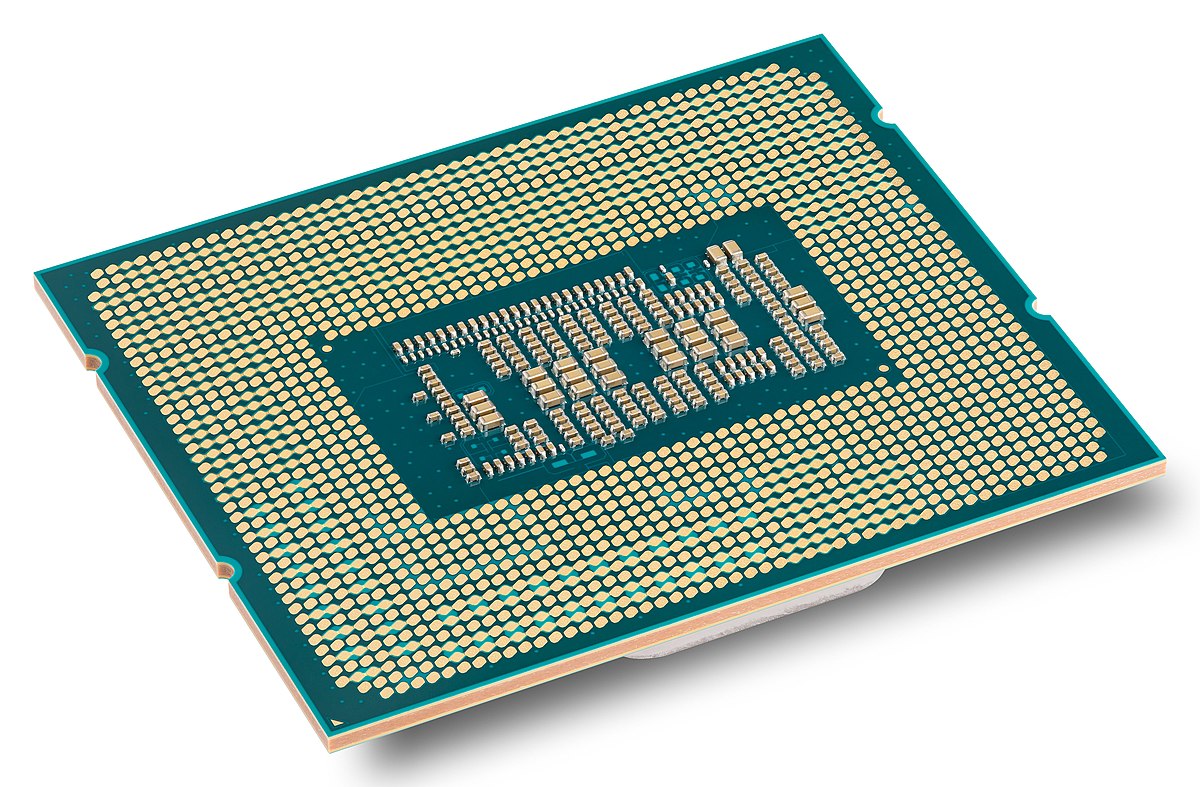
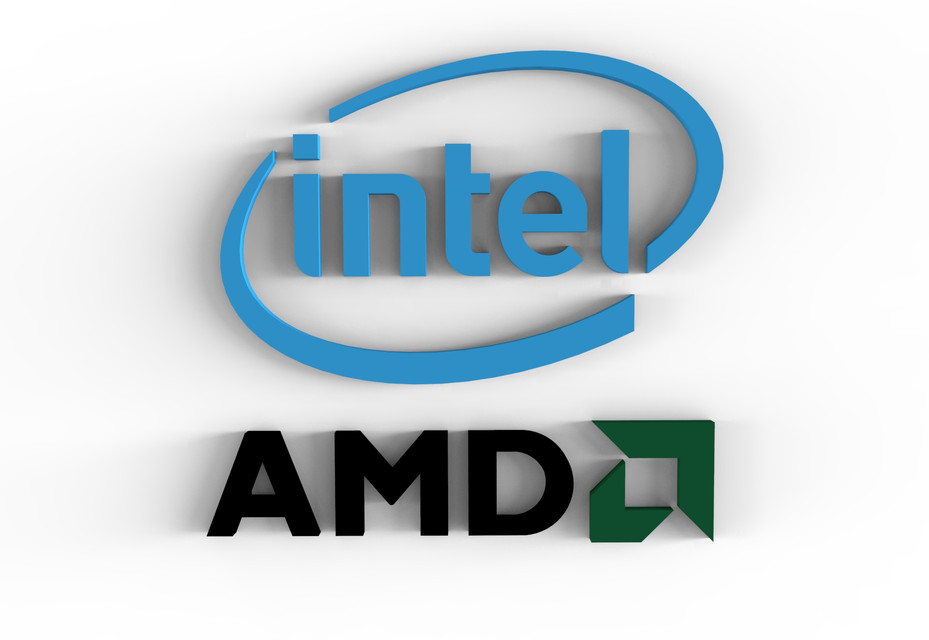
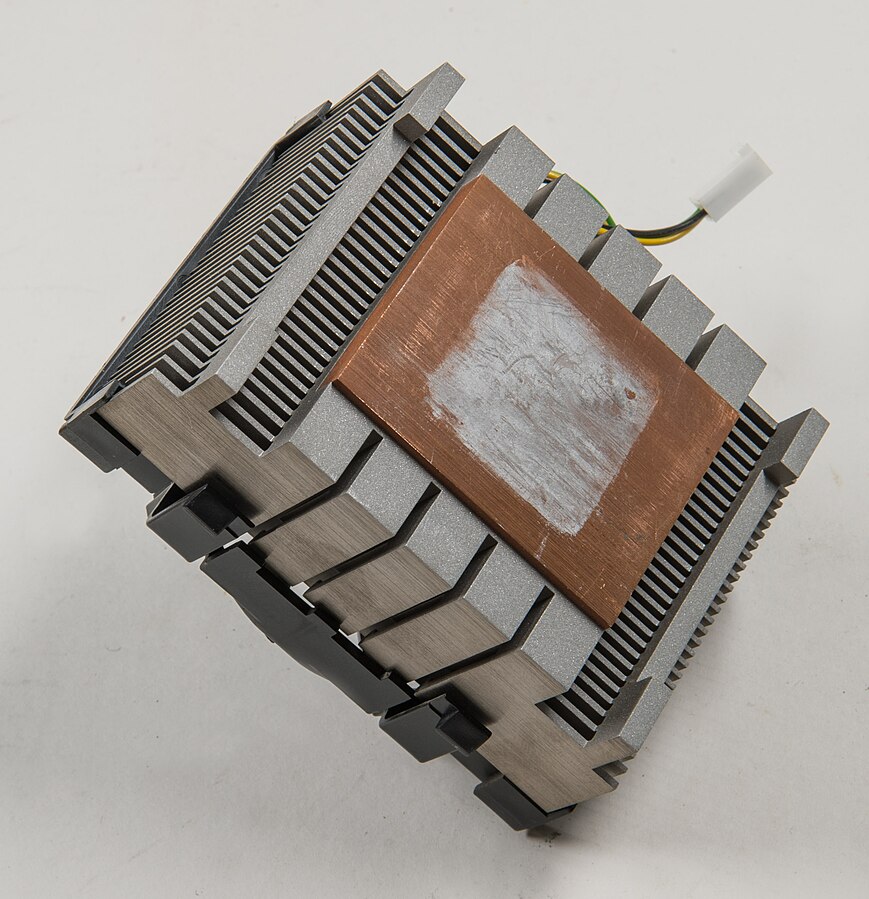

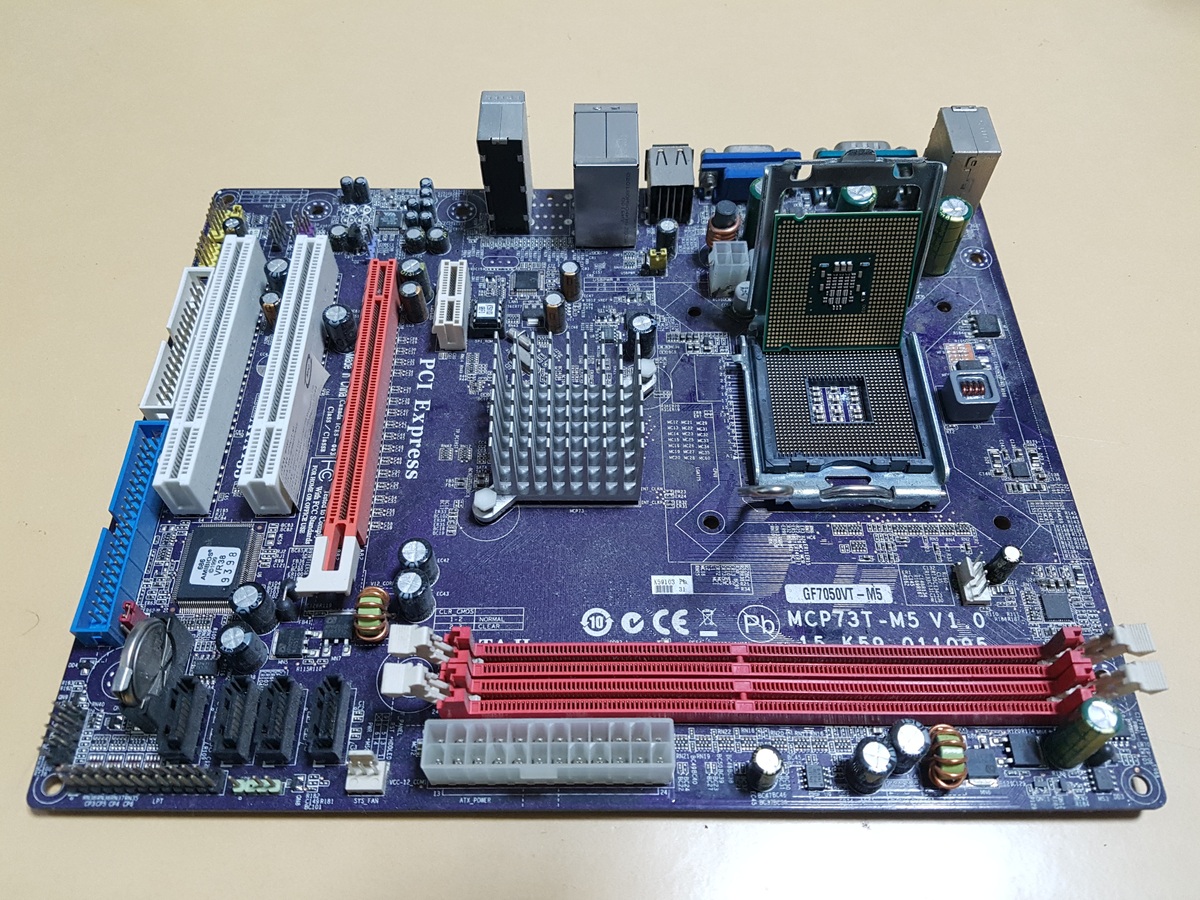
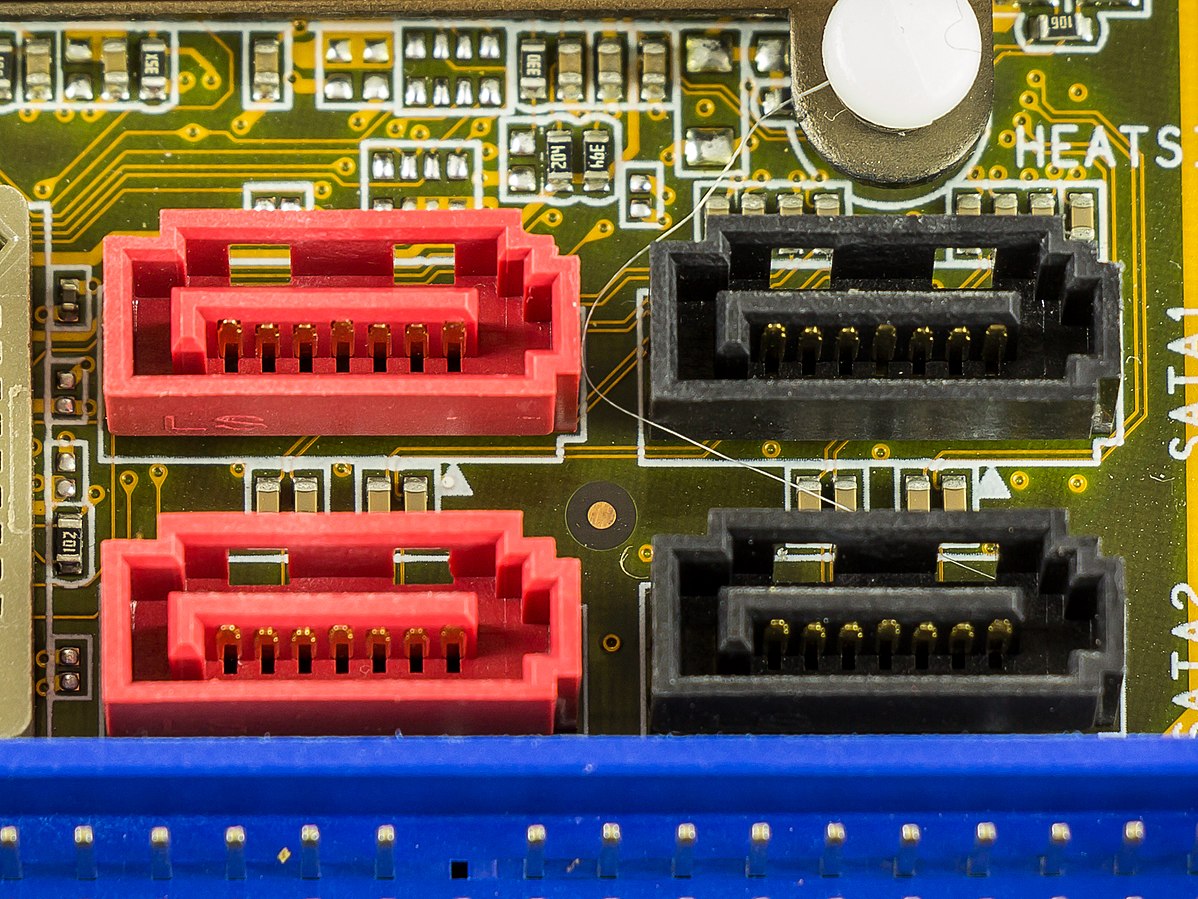
_connector_on_a_motherboard_-_34_and_40_pin-_fs_PNr%C2%B00267.jpg)