week 1
A1 Characteristics of live-streamed esports/games broadcasts
What is Broadcasting
Broadcasting in esports is like streaming a live gaming event for a bunch of people to watch. It's similar to how you might watch your favourite sports game on TV, but instead, you're watching skilled gamers compete against each other in a virtual world. Broadcasting can happen on various platforms such as Twitch, YouTube, or even on TV networks. It's an excellent way for gamers to showcase their skills and for fans to cheer on their favourite teams and players from the comfort of their own homes.
Broadcast content
Broadcast content in esports tends to be of players competing in live tournaments and during gameplay. These streams and broadcasts enable others that are outside of the local area or arena to watch the excitement of the gameplay, competition and skills of the competitors.
Broadcast purpose
The purpose of broadcasting in esports is to provide a platform for gamers to showcase their skills to a large audience, as well as to entertain fans who enjoy watching the games.
For example, if you're a fan of competitive gaming, you might tune into a Twitch stream of your favourite team or player competing in a tournament. You'll be able to watch the gameplay live and hear commentators provide analysis and play-by-play commentary of the action, similar to how you might hear sports commentators during a football game.
Broadcasting also allows gamers to become celebrities and build their own fan base, just like traditional sports athletes. Fans can follow their favourite gamers' social media accounts, watch their streams, and attend live events to meet them in person.
Broadcasting can also allow for owners of games titles to promote updates to games, tournaments and events that are upcoming.
Overall, broadcasting in esports has become a vital part of the gaming industry, providing a way for gamers and fans to connect and share in the excitement of competitive gaming.
Type of streamer
e.g. amateur gamer/streamer, professional gamer/streamer, team, or small, medium-sized and large esports organisations.
There are several types of esports broadcasters that you might come across when watching competitive gaming events.
-
Play-by-Play Commentators: These broadcasters provide a running commentary of the gameplay, calling out the action as it happens and giving context to viewers who might not be familiar with the game. For example, they might say something like, "And there's the first kill of the game for Team Blue! They're off to a strong start."
-
Colour Commentators: These broadcasters provide analysis and insights into the gameplay, breaking down the strategies and decisions made by the players. They might say something like, "I really like how Team Red is controlling the middle of the map. They're making it hard for Team Blue to push forward."
-
Interviewers: These broadcasters conduct interviews with players and coaches before or after the games, asking them about their strategies, thoughts on the game, and overall performance. For example, they might ask a player, "What was going through your mind when you made that critical play in the game?"
-
Hosts: These broadcasters are typically the face of the event and keep the show running smoothly. They might introduce the players, conduct interviews, and provide context and information about the tournament or game being played. For example, they might say something like, "Welcome back to the grand finals of the tournament! It's been an intense competition so far, and we're excited to see which team will come out on top."
Overall, these different types of broadcasters work together to provide a comprehensive and entertaining viewing experience for fans of competitive gaming.
Target audience characteristics
e.g. demographics, and psychographics.
Channel branding, audio and visual features.
Schedule and duration.
Main broadcast content
o starting soon, introduction, closing
o game play
o guest appearances, multiple presenter/streamer dialogue, remote contributors
o player/team/game statistics and information
o shoutcasting and commentary
o updates
o music
o breaks in the broadcast, e.g advertising, rest breaks for streamers/crew, holding screens (stream returning soon).
Codes and conventions of live-streamed broadcasts:
o use of in-game footage and sound
o use of audio, e.g. voiceover, shoutcasting, host voice, voice chat, music, sound effects
Use of on-screen graphics, e.g. logos, overlays, lower thirds, in-game data, custom notifications
 The use of on-screen graphics in any broadcast can provide audiences with valuable additional information to what may be being presented in the video. Used in almost all broadcasts the use of on-screen graphics is not a new concept and in the world of esports software platforms that enable streamers and broadcasters to really push the visual style and theme within their productions.
The use of on-screen graphics in any broadcast can provide audiences with valuable additional information to what may be being presented in the video. Used in almost all broadcasts the use of on-screen graphics is not a new concept and in the world of esports software platforms that enable streamers and broadcasters to really push the visual style and theme within their productions.
 Things like names and Twitter tag text in the "lower thirds" are quick and simple ways to introduce hosts and guests on a broadcast without formally discussing them in the production.
Things like names and Twitter tag text in the "lower thirds" are quick and simple ways to introduce hosts and guests on a broadcast without formally discussing them in the production.
 The use of a logo in a broadcast can provide a quick visual grab to show the audience what channel that they are on or to promote a brand or platform, as in this instance Justin from Primal Video using the platform EVMUX.
The use of a logo in a broadcast can provide a quick visual grab to show the audience what channel that they are on or to promote a brand or platform, as in this instance Justin from Primal Video using the platform EVMUX.
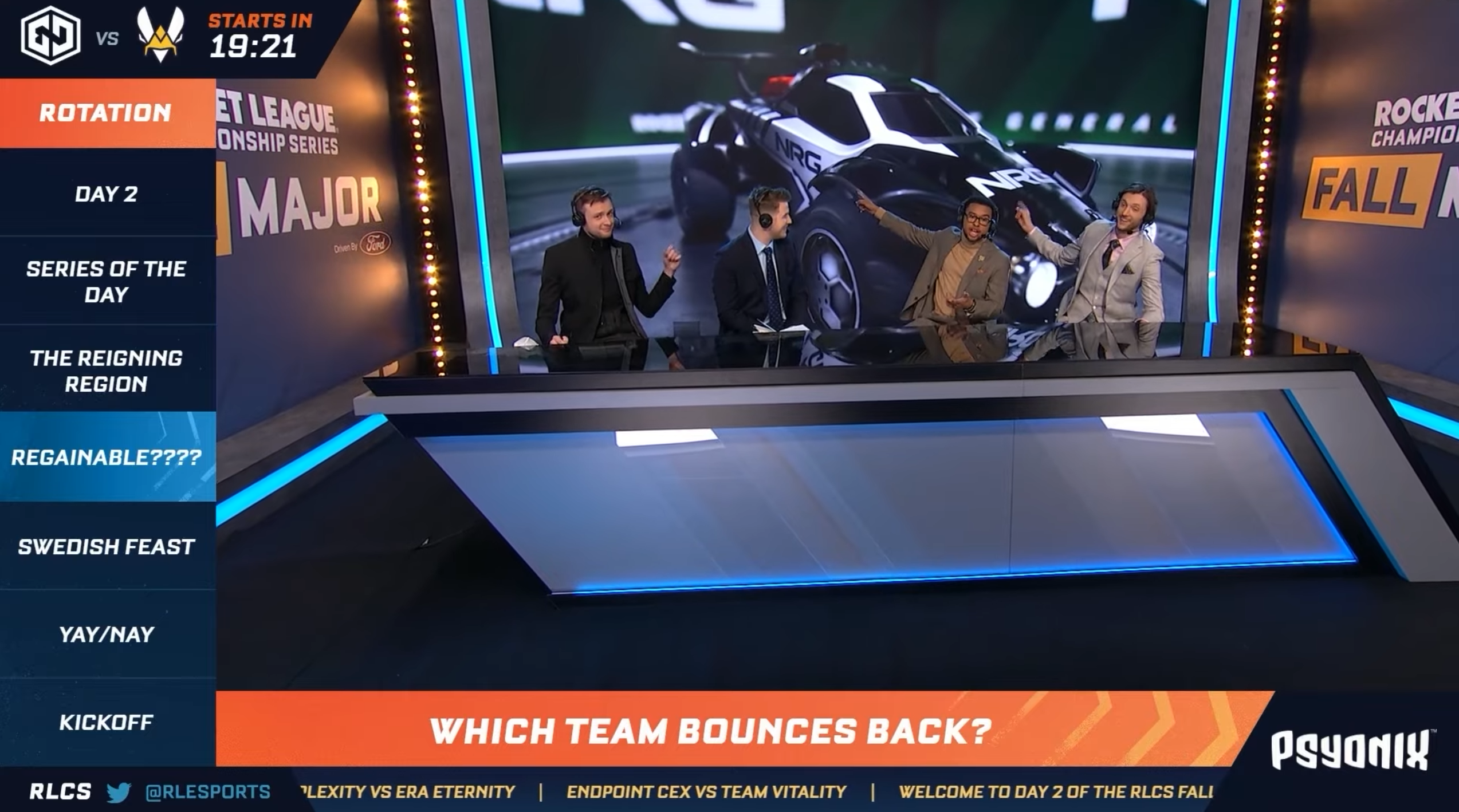
Overlays in a broadcast can provide "Themes" that enable the channel to create an identity that is recognisable but also highly functional to the content being discussed and presented. These overlays can update audiences on game data such as kill streaks, goals, and the MVP (Most Valuable Player) in a squad.
o scenes, e.g. game capture, stream starting soon message, be right back message, full screen, picture in picture
o on-screen talent, e.g. host, analysts, interviewers
o camera setups:
– multi-camera, single camera
– framing, e.g. close-up, long shot, medium shot, medium-long shot, medium close-up
o mise-en-scène
o lighting, e.g. key, fill, back
o transitions, e.g. cross-dissolve, dip to black, wipe.
Use of archive footage
e.g. videos, photographs, audio, game replays.
Interaction with audience
e.g. stream chat, emotes, direct address, alerts, followers, subscribers, competitions/giveaways, social media.
The process of having some interaction with your audience is key to the success of the broadcast or stream. This interactivity opens up the broadcast to enable audiences to become part of the production, be it with a question to the hosts and presenters using things like youtube comments and "Super Chat" facilities.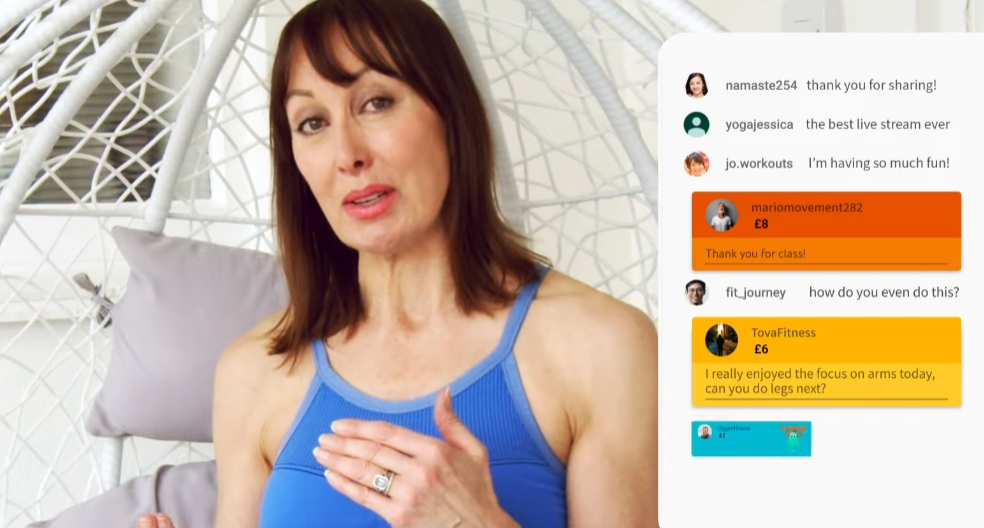
Broadcasts can bait viewers into a stream or broadcast by creating competitions where the viewer can win a prize for interacting in the production, with a question or answer to a question or even posting images via a completely different social media platform to extend the viewer base.
 The view of "Subscribers" has changed over the past few years, historically they have been used as a metric of success and support, however, it is now leaning towards "Views" on a stream or broadcast. Through the analytics of video productions, it is clear that the number of views of a broadcast could be larger that the subscribed audiences. This demonstrates that the content is good, however, the fan base is not yet established.
The view of "Subscribers" has changed over the past few years, historically they have been used as a metric of success and support, however, it is now leaning towards "Views" on a stream or broadcast. Through the analytics of video productions, it is clear that the number of views of a broadcast could be larger that the subscribed audiences. This demonstrates that the content is good, however, the fan base is not yet established.
Sponsors, partners, advertising.
Last Updated
2023-02-27 12:34:39
Links to Learning Outcomes |
Links to Assessment criteria |
|
|---|---|---|
|
Learning aim A: Explore live-streamed esports/games characteristics and technologies |
A.P1 Explain general characteristics of live-streamed esports/games broadcasts. A.P2 Describe how technologies are used to create and broadcast live esports/games. A.M1 Analyse how characteristics and conventions of live-streamed esports/ games broadcasts contribute to the audience experience. A.M2 Compare the suitability of different techniques and technologies used to create and broadcast live esports/games. A.D1 Evaluate different live-streaming techniques and technologies across a range of esports/games and how they deliver quality content for their target audiences. |
English
Maths
How 2's Coverage
Anonymous Assessment - Learners assess an anonymous piece of work containing deliberate mistakes against given success criteria.
Anonymous Assessment - Learners assess an anonymous piece of work containing deliberate mistakes against given success criteria.
Files that support this week
Week 1←
PrevWeek 2←
Prev→
Next→
Next