week 6
Code Walkthrough, HTML, CSS and media queries
Uses of a scripting language:
eg alerts,
confirming choices,
prompting the user,
redirecting the user,
browser detection,
At times it may be essential to determine what browser the user is running, this could be down to compatibility or to allow for elements to be run in the best browser for the job to enable the user experience to be better. The below script shows the simplicity of the Javascript function required to undertake such a check and to return a value to the user.
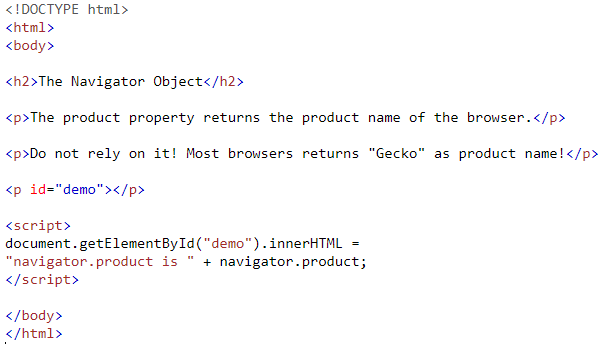
Create Rollovers
checking/validating input,
handling forms,
maintaining cookies
Last Updated
2018-04-16 13:27:00
English and Maths
English
Call - to access a function from wherever it is stored and execute it.
Parameter - a value passed to or from a function to use in its execution.
Maths
Using numbers: Written or mental methods, using a calculator, rounding and estimating, problem solving
Stretch and Challenge
Stretch and Challenge
- Create each loop example.
- Print each script and annotate to explain how it works.
https://www.tes.com/teaching-resource/challenge-toolkit-6063318
- Fast to implement
- Accessible by default
- No dependencies
Homework
Homework
Equality and Diversity Calendar
How to's
How 2's Coverage
One-Minute Verbal Assessment - The teacher asks learners to prepare and deliver a one minute verbal summary of a forthcoming or completed activity, session or topic.0
0
Links to Learning Outcomes |
Links to Assessment criteria |
|
|---|---|---|
LO 2 Understand the fundamentals of scripting languages |
P3 explain the fundamentals of a scripting language M2 discuss how a scripting language can improve functionality D1 explore how web pages using scripts are implemented in different browsers |
Files that support this week
Week 5→
Next 5Week 6→
Next 6Week 7→
Next 7←
Prev5