week 5
Factors affecting website performanceWhere scripts run (on the web server – server-side scripts, or the local client machine – client-side scripts).
Browser compliance, e.g. which elements are supported by different browsers.

As most users are aware there are a number of different web browsers out there that can be used to access the internet and to look at your favourite sites. However, these can operate in slightly different ways. These browsers use compilers that interpret the code that is presented to it and can display the site in different ways.
Using the browsers installed on your computer navigate to a number of different sites and review these against each other for how that they operate and are displayed.
Server-side factors, e.g. bandwidth availability, number of hits, file types.
The download speed is the speed in which something can copy data from the internet to a computer system. The type of service you use can all depend on the download speed, here are some services that can be used:
Dial-Up- Dial up is an old-fashioned way of computer connection. It uses the current analogue telephone line and it has continued to be a popular way of connecting for years. When it first came out it had the average speed of 56kbps.
ISDN- ISDN is formally known as Integrated Service Digital Network. This means that the ISDN is a digital network and it connects in a digital way. It is faster than the dial up at the speed of 128kpbs. It does need to be connected to a digital line for it to work.
DSL- DSL is formally known as Digital Subscriber Line, it uses the digital lines to run quicker the difference between ISDN and DSL is the speed and price. ISDN is cheaper than DSL because DSL is faster than ISDN; DSL has a speed of 1mp – 8mph.
Broadband-Broadband is the fastest with an expected speed of 100mbps (measured in bits per second) in the near future. It is the newest one and many people have broadband over the others. Broadband is constantly changed and improved to keep the speed up.
File types
File types have the ability to slow down below palm of any web page. Most web pages will have images and in some cases videos, which if not compressed their sizes may impact the load time. It is down to the developer to make a decision to decide what file type is appropriate to use when creating websites, this decision must take into consideration the balance of compression over quality. The more compressed a file becomes the more quality is lost.
Number of Hits
This is the number of hits and website takes can have an effect on its performance. This could be a ticket sales website where tickets for an event go live a specific time, this would then mean that the server would have a number of users accessing and one single time. Servers can be set up to protect attack from attempted hackers and viruses, so when a large number of people accessing at one time the server could be tricked into thinking they were under attack.
Client-side factors, e.g. upload and download speeds, browser, cache memory, processor speed, interactivity
The following PC performance factors all make a chance to website performance:
Upload and Download
The upload and download speed of a client's connection can have an effect on overall experience of using a website. Users on old dial-up modems may only achieve slow connections, so when downloading webpages with a large number of images on them, they could take some time to fully load.
Browser
The way in which a web browser will load the website can vary between browser. As you are aware there are a number of different web browsers available market for you to download and use, such as, Internet Explorer, Firefox, Opera, Safari and some other third-party browsers. Each of these browsers uses what is known as a compiler, these compilers will interpret the HTML code matters presented to them. Each of these browsers dependent on the compiler about using can have minor differences in how they present a website to the user. In some instances where users have not updated their web browsers they may find that there are areas where they are unable to access certain features of a website. As web developers, you may be asked to create a website that is compliant with one or more different browsers.
cache memory
Cache Memory-Cache Memory this is the memory in which your computer has. The bigger the memory the faster the computer will run. The cache memory is used to reduce the average time to access memory. The more memory you have the less your computer has to deal with the quicker the system can run. My advice to you to keep your computer performance up is to make sure you do a regular disk clean up, defragging and a general clear out at least once a month, but it all depends on how much you use your computer system. A cache memory is a temporary internet file. When you go on to an internet page it gets saved onto your hard drive this makes it easier for the computer to re-access it when you try to access a site. This takes up memory and occasionally will need deleting for space.
processor speed
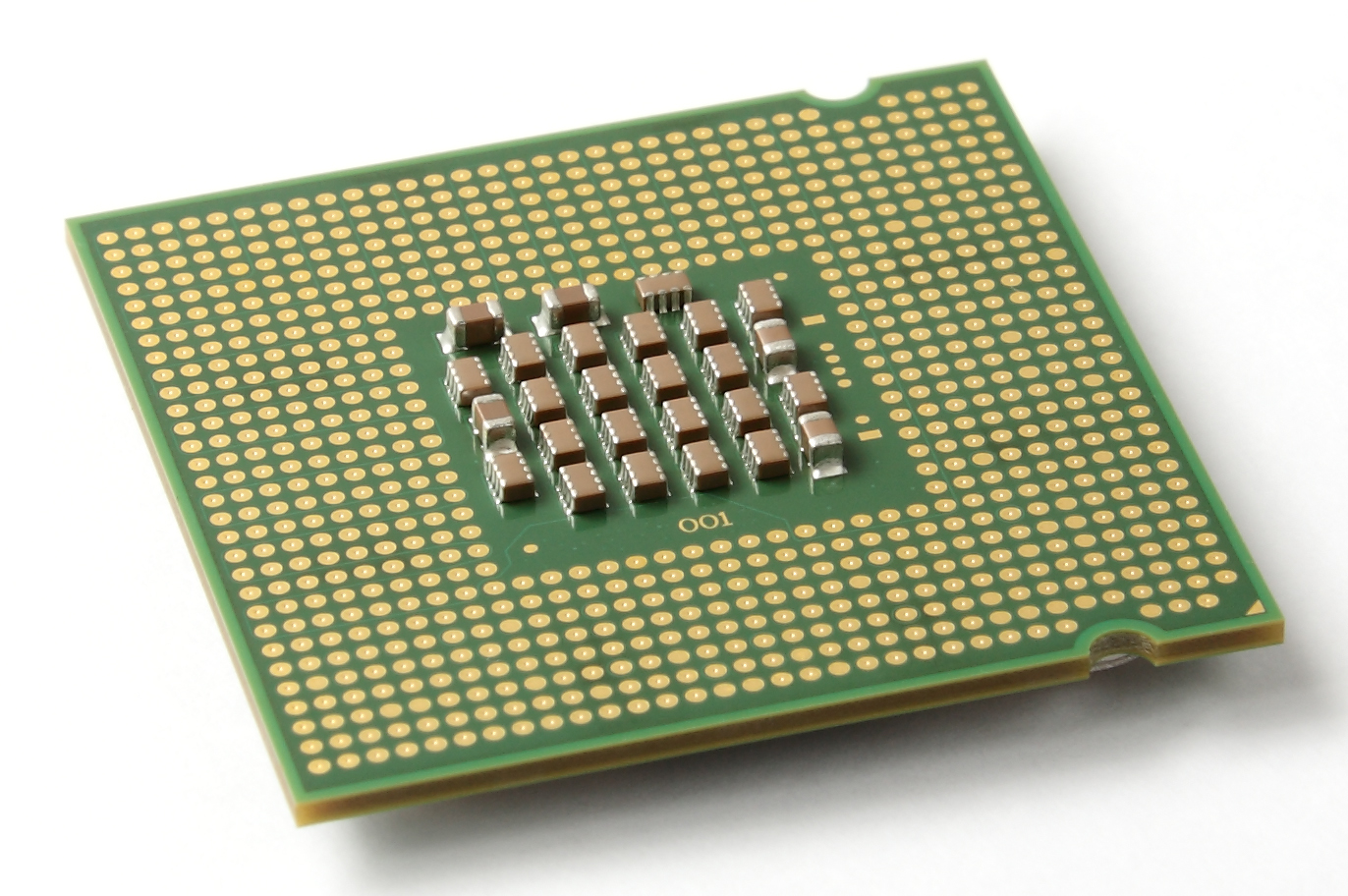
Processor-Processor is the main part of the computer; everything is run by the processor. When purchasing a computer you will see different types of processors and different numbers as such this number are the speed of the processor, an example would be Intel core processor i3 this is a good processor but you can get an i7 which will be faster meaning your computer performance would be excellent compared to the i3. You can have a fast internet connection but you may have a slow processor this would mean that it takes awhile for your internet to load and connect to the pages yet the internet connection is fast. It's deceiving as if you updated your processor your internet would work efficiently.
Last Updated
2018-04-16 13:27:00
English and Maths
English
Syntax: the arrangement of words to show relationships of meaning within a sentence
Maths
Analysis of information: Interpreting Results, Drawing conclusions from data, Comparing data
Stretch and Challenge
Stretch and Challenge
- Fast to implement
- Accessible by default
- No dependencies
Homework
Homework
Equality and Diversity Calendar
How to's
How 2's Coverage
Just a Minute - At the end of the lesson teachers ask learners to summarise their learning. The comparison of these summaries against learning objectives informs planning.
Question and Answer - Verbal discussion with learners to quantify understanding
Visual Instruction Plan: Content - The teacher works with the class to create a visual summary of what needs to be considered when answering a question or completing a task. So that learners are supported when attempting questions on their own.
Links to Learning Outcomes |
Links to Assessment criteria |
|
|---|---|---|
A.P1 Compare the principles of website design used in two websites, including their suitability for the intended audience and intended purpose. A.M1 Analyse how the principles of website design are used to produce creative, high-performance websites that meet client requirements. A.D1 Evaluate how the principles of website design are used to produce creative, high-performance websites that meet client requirements |
A.P1 Compare the principles of website design used in two websites, including their suitability for the intended audience and intended purpose. A.M1 Analyse how the principles of website design are used to produce creative, high-performance websites that meet client requirements. A.D1 Evaluate how the principles of website design are used to produce creative, high-performance websites that meet client requirements |
Files that support this week
Week 4→
Next 4Week 5→
Next 5Week 6→
Next 6←
Prev4