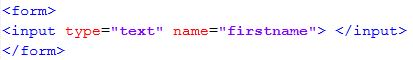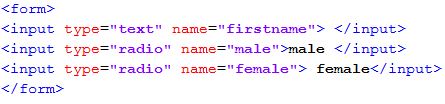week 8
Effective use of ready-made and/or original assets, e.g. a digital animation, digital graphic, digital audio and video, or any other combined assets.
Obtaining and using feedback from others to help refine alternative design ideas/prototypes and make decisions.
Feedback at any stage of design/development of a website will always be beneficial to the success of the project. At a university level, when creating a website, you could be asked to present your designs to your class members on a weekly basis. The purpose of this is to incrementally improve the appearance and function of a design from a user aspect. It is well worth remembering that you can be your own worst critic as you may think that something is obvious and clear when, actually, it's not.
You cannot see the wood for the trees!
Having regular meetings with clients will also enable develope a better understanding of the company/business so that your suggestions to the client are informed and linked. IT IS WORTH ASKING THE CLIENT ALSO, WHO IS THE SITE FOR, THEM? OR THEIR CLIENTS?
Testing plan requirements and its completion with test data, to test functionality.
Tests and testing plans are possibly the most important part of the project before the handover of a website to a client, this is where a developer can check the most common areas of the site for function and flow. These tests can be done independently by users that have not been part of the development process. These users will provide a unbiased view of the site. Often referred to UX or User eXperiance, these individuals will open the window into typical user interaction of the site allowing for data to be recorded to enable updates and revisions to take place. In most circumstances, developers can be so close to the project that they don't see the flaws and issues of the site.
Test plans can be constructed at the design stage as the site will have key core features, these can include the following
- Spelling,
- Grammar,
- Images (including links to others, and alt text)
- Navigation links,
- Logo's
There could also be interactivity that had been requested by a client at the initial meeting that is required.
We construct the test plan as follows.
| Test Number | Item to be tested | Expected Output | Actual Output | Pass/Fail | Notes |
| 1 | A welcome image on home page | Image to be displayed | image holder no image | Fail | invalid link path, change to link to the actual source. |
The type of testing that is happing in this instance is commonly referred to as Black Box Testing.
What is the difference between Black Box Testing and White Box Testing? create a simple leaflet that consists of a front and back to describe the differences and similarities.
Identifying technical and design constraints and working around them.
There are situations in projects where technical and design constraints occur, these are in simple terms limitations to the ability for something to be designed/developed. The two areas can be broken down further to the following.
Technical
Staff skillsets - In web development there may be more than one individual working on a project, (this is the case in most web development companies) normal practice is to send a designer to the client to thrash out the ideas and come up with a design that looks fab! however this is where technical constraints may occur. The developer may have a limited skill set to fully implement the design created by the designer, or, the ideas that the developer has created may not be a viable option as the technology cannot create what they want.
IT equipment - In a situation where a client may require special hardware to be used or accessed, the equipment may need to be purchased beforehand at an expense. This could be for a specialist ticket sales website, that records financial transactions e.t.c.
Design
Financial - The client may have a fantastic vision of their website that gives the company exactly what they require, however this may be well beyond the budget that they have. This occurs in almost every project, not just web. It is well worth rationalising what the core requirements are with a vision to later add functionality and improvements.
Code Time
We have covered a number of areas in code/markup, and now we will look to explore further into the most frequently used parts of HTML.
Forms
In order to record details from a user that is visiting a website, developers will use forms to enable the capture of the information and then use a range of methods to send this to the person that it is intended for.
The use of the form tag enables this feature.
In this image, you will also find an input. This input has some declared properties, its type, in this instance a text input, and, an associated name, firstname.
To add simple choice buttons we use alternative input properties as shown below,
What other inputs are there, using the internet, find other options and properties that can be used in a form
In the screenshot below you can see the implementation of some of the available input types that can be used in a form.
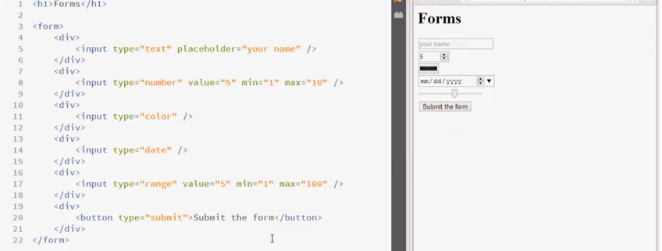
Last Updated
2018-04-16 13:27:00
English and Maths
English
Audience: the person or persons receiving a speech or piece of writing
Agreement: the grammatical logic and coherence between parts of a sentence
Maths
Time: Reading clocks and calendars, using timetables, organising appointments, conversions, dates
Stretch and Challenge
Stretch and Challenge
- Fast to implement
- Accessible by default
- No dependencies
Homework
Homework
Equality and Diversity Calendar
How to's
How 2's Coverage
Sentence Eliminator - Learners test out their knowledge and understanding by identifying rogue sentences placed in text.
-
Links to Learning Outcomes |
Links to Assessment criteria |
|
|---|---|---|
Learning aim B: Design a website to meet client requirements |
B.P2 Produce designs for a website that meet client requirements. B.M2 Justify the design decisions, explaining how they will meet the user's needs and be fit for purpose. BC.D2 Evaluate the design and optimised website against client requirements. |
Files that support this week
Week 7→
Next 7Week 8→
Next 8Week 9→
Next 9←
Prev7