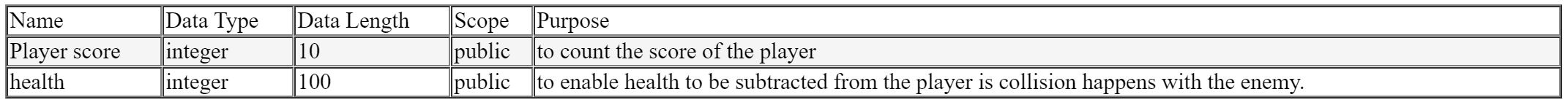week 5
B2 Design documentation
Assignment support - Ensure that your report that supports the development of your game includes the following;
1. Game Design Requirements and platform for release.
2. Narrative - What is your game story? It is key to outline/tell the story of your game from start to beginning, detailing the special levels, the bosses, collectibles (even if not interacted with) enemies and obstacles.
3. Storyboard - Using images (even in stick form) to show the flow of the key scenes in the game and levels, using notes to further explain what is in the frame.
4. Assets Table - Identifying the sprites, sound, text that will or possibly will not appear in your game. This table will in your assignment be large.
5. Pseudocode - This is a written explanation of the interaction/process some of your key assets will follow, i.e
player spawn,
user input left move sprite player left,
begin walk animation,
if user input ends,
stop animation,
6. Test Plan - It is important to test for functionality of your game against some preset points, these should appear in your test plan, i.e, on collision with the enemy, destroy the player.
7. Data Dictionary - This should be a list of key data values that you refer to in your game and supporting documentation this will enable the user/reviewers to understand any values of the data. i.e
8. Identification of Genre - Ensure that you have made reference to your game type and the genre that it falls in to (action, sport)
9. Identification of the visual styles that the game has/is following (top down, scroller, first person), the players having oversized heads, disproportionate sizes of player sprite i.e. a car's wheels on a driving game. Location of the HUD (heads up display), messages presented to a player in the middle of the screen.
10. Gameplay features, i.e score, timers, secret levels. Anything that makes your game unique.
• Choice of programming languages, application program interface (APIs) and computer game development kits.
When it comes to the implementation and creation of a game, the careful selection of the language that the game will be coded in needs to happen. Games can be implemented in a number of languages, some more complex than others, these will in most places provide the developer with more features and capabilities than others.
There are a number of programming languages commonly used, these are;
C#
C++
Javascript
HTML 5
Older languages used are ;
Python
Delphi
API's
In some development packages, the program will have a potential library of pre-coded applets and sections of code that have been written that can be used by the developer, this in turn, saves a considerable amount of development time. These API codes can be root/core code for device-specific features to be enabled.
Research the development kits available for game creation. create a simple powerpoint that identifies the most popular kits available.
• Intended platform/media for delivery.
Consideration around the platform that your game should be released on is important, failure to give this consideration can result in not targeting the correct audiences. Look at flappy birds, a simple game that worked for mobile, its simplicity meant that it was able to be deployed on to mobile platforms, requiring no joystick, however it would it be as successful on a console?
You must also consider the use of the PEGI rating system when delivering your game. The body responsible for applying UK PEGI ratings is the VSC Rating Board. Essentially, the PEGI ratingon a game confirms that it contains content suitable for a certain age group and above. So a 7-rated game is suitable for everyone who is seven or older, while an 18-rated game is deemed suitable for adults only.
Create a leaflet on games that have had success across a multiple number of platforms, in your leaflet give your opinions on why you think these were successful.
• Timeline, e.g. outlining which different assets are included and when different assets will be combined.
• Production schedule, e.g. timeline of development.
• Hardware, software and other resources required.
Using your Construct account look up the requirements of the application and investigate the features that the pro version will provide. create a simple powerpoint that identifies the features and what they enable you to bring to your production.
• Test plans to check playability, performance and other quality characteristics.
Test plans are a vital piece of equipment that enables developers to check for the functionality of a specific part of the game or features within it. A test plan sets out the areas that need to be reviewed and the expected output/outcome, if this is different to the actual outcome then this should be recorded allowing for the developer to review/check and change the code/game to meet the expected outcome of the tested area.
A testing document is normally laid out in a tabular form, using the following structure.
| Test Number | Type of Test | Item being tested | Expected outcome | Actual Outcome | Pass/Fail | Comments. |
What types of Tests are there that we can do?
playability,
performance,
quality characteristics.
create a test structure, this will enable you to identify in your projects later what you expect your game to do and have and to evaluate its success or issues in its creation/complete state.
• Constraints, e.g. platform limitations.
Last Updated
2021-03-12 14:58:13
English and Maths
English
Maths
Analysis of information: Interpreting Results, Drawing conclusions from data, Comparing data
Area, perimeter, volume: Calculating, applying calculations to real situations
Stretch and Challenge
Stretch and Challenge
- Fast to implement
- Accessible by default
- No dependencies
Homework
Homework
Equality and Diversity Calendar
How to's
How 2's Coverage
Question and Answer - Verbal discussion with learners to quantify understanding
Product Evidence - Learners to create product evidence to demonstrate understanding
More Than Just a Minute - Learners assess themselves against key learning points indicating a level of understanding to inform teacher planning.
Anonymous Assessment - Learners assess an anonymous piece of work containing deliberate mistakes against given success criteria.
Links to Learning Outcomes |
Links to Assessment criteria |
|
|---|---|---|
B.P3 Produce designs for a computer game that meet client requirements. B.P4 Review the designs with others to identify and inform refinements. B.M2 Justify decisions made, showing how the design will fulfil its purpose and client requirements. BC.D2Evaluate the design and optimised computer game against client requirements. BC.D3Demonstrate individual responsibility, creativity and effective self-management in the design, development and review of a computer game. |
Files that support this week
Week 4→
Next 4Week 5→
Next 5Week 6→
Next 6←
Prev4