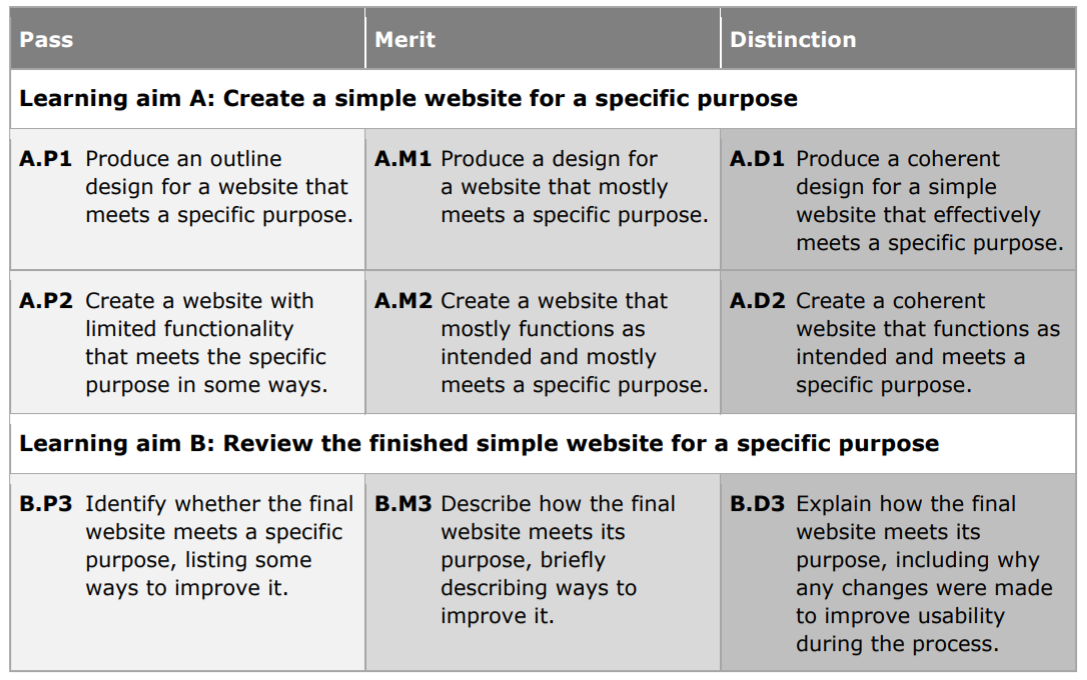week 1
Unit in brief
Learners will create a simple website using graphical tools for a specific purpose.
Unit introduction
How often do you use a website? Have you ever wondered how they are made? Websites have many purposes such as to promote an event, advertise products or services and provide information. In this unit, you will explore different types of websites for a specific audience and purpose. You will learn how to design a website for an audience and purpose and will develop skills to create an appropriate layout. You will use tools and techniques to add functionality, like navigation buttons and linking pages, so that the website is appealing and easy to use. Once complete you will review the finished website and make recommendations for improvement.
This unit will help you develop skills in planning and designing a website that will support your progression to a number of different sectors, as well as to other qualifications in computing or website development. The transferable and sector skills you develop in this unit can enable you to progress to further learning. They will also support you in completing the core skills units in Group A of the qualification.
Learning aims
In this unit you will:
A Create a simple website for a specific purpose
B Review the finished simple website for a specific purpose.
Factors to consider when designing a website
• Purpose of a website includes the objective of the website and audience type, e.g. to promote an event for children, to advertise or to provide information for a business or charity.
The most common category's found are News and Social Media these will attract a number of different audiences. Websites such as, BBC, Sky News, CNN, Al Jazeera.
There are a number of different category's that websites can fall in, identify what these could be based on your own experiences.
Create a simple word document that takes the category's and gives examples of some of these websites underneath. You should show a screenshot of them, identify what the website is and what it is about, and why you feel that it is under the chosen category
• Types of information, e.g. text, numbers, graphics, images, video, audio.
Information can be presented in a number of ways and methods.
We are able to make our information look pretty so that it stands out and catches other peoples eyes, for example we can use graphs to show numbers and data.
we can use videos to support text content and make the site ineresting
Information can be presented as, text, numbers, graphics, images, video, audio.
You can show images to represent words and colours, be careful though as you might be caught out.

In some cases, it may be better to use one method over another, for example, a fire escape sign!
or
Last Updated
2023-10-11 13:01:15
English and Maths
English
Maths
Stretch and Challenge
Stretch and Challenge
- Fast to implement
- Accessible by default
- No dependencies
Homework
Homework
Equality and Diversity Calendar
How to's
How 2's Coverage
Just a Minute - At the end of the lesson teachers ask learners to summarise their learning. The comparison of these summaries against learning objectives informs planning.
Anonymous Assessment - Learners assess an anonymous piece of work containing deliberate mistakes against given success criteria.
Links to Learning Outcomes |
Links to Assessment criteria |
|
|---|---|---|
Files that support this week
Week 1→
Next 1Week 2→
Next 2←
Prev1