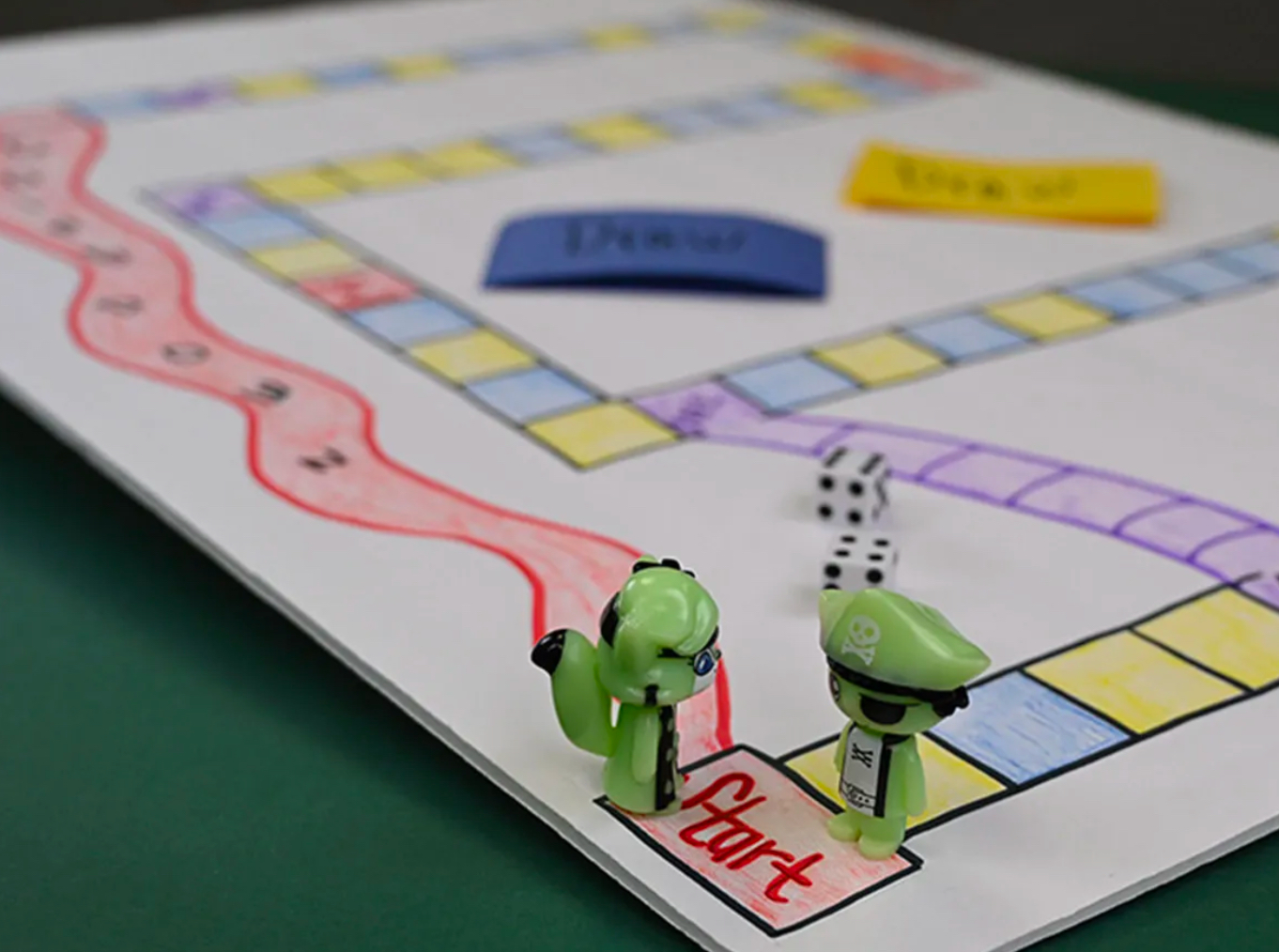week 6
Design Your Own Board Game - “Adventure Challenge!”
Objective: Create a fun, engaging board game for up to 4 players that includes random action cards. Players will take turns, complete action challenges, and race to reach the finish line first!
Materials Needed:
• Blank paper for designing the board
• Markers, crayons, or colored pencils
• Index cards or small pieces of paper (for action cards)
• Dice or a spinner (for movement)
• Small game pieces (these can be coins, buttons, or anything small)
Instructions (1-hour activity):
Step 1: Plan the Board (10 minutes)
• Theme Selection: Choose a theme for your game! Some ideas could be a jungle adventure, space mission, treasure hunt, or haunted house escape.
• Game Path Design: Draw a path with start and finish points. You can make the path curvy, straight, or with branches. Divide the path into 20-30 spaces.
• Special Spaces: Mark some spaces as “Action Spots” where players will draw action cards.
Step 2: Make the Action Cards (15 minutes)
• Write and decorate 10-15 action cards that players will draw from when they land on an Action Spot.
• Ideas for Actions:
• “Jump up and down 5 times to move forward 2 spaces.”
• “Tell a joke to the group. If they laugh, move forward 1 space!”
• “Sing a song for 10 seconds or move back 2 spaces.”
• “Do a silly dance to skip ahead 1 space.”
• “Swap places with the player closest to the finish line.”
Step 3: Create Game Rules (10 minutes)
• Decide how many spaces players will move each turn. (Roll a die, spin a spinner, or move 1-2 spaces per turn.)
• Rules should include:
• How to start the game (e.g., youngest player goes first).
• How players move.
• What to do when players land on Action Spots.
• How a player wins the game (first to reach the finish wins).
Step 4: Decorate the Game Board and Finalize Pieces (10 minutes)
• Add color, fun drawings, and theme-based decorations to the game board.
• Set up the game pieces at the starting point.
Step 5: Playtest the Game (15 minutes)
• Divide into teams or play individually with up to 4 players.
• Take turns rolling the die or using a spinner to move along the path.
• Draw action cards whenever you land on an Action Spot.
• Play until someone reaches the finish line!
Reflection: After the game, discuss what went well and what could make it even more fun!
Extra Activity: Turning Your Board Game into a Computer Game
Now that you’ve created an awesome board game, let’s think about how to turn it into a simple computer game! This part will be about planning and imagining how the game could work on a computer.
Objective: Learn how to think like a game designer and plan a digital version of your board game.
Instructions:
Step 1: Map Out Your Game’s Digital Elements (10 minutes)
Think about each part of your board game and how it would look and function on a screen. Consider the following:
• Game Board: How would the board be displayed on a screen? Would it scroll, fit on one screen, or have zooming options?
• Game Pieces: What would your game pieces look like in a digital version? Would they be icons or animated characters?
• Action Cards: How would a player “draw” a card? (e.g., a pop-up card could appear on the screen with the action text.)
Step 2: Sketch a Digital Layout (10 minutes)
Draw a rough layout for your digital game on paper, including:
• The game board on the screen
• The action card pop-up area
• Buttons for rolling the dice or moving the pieces
• Space for player turn indicators
Step 3: Outline Basic Game Code Ideas (15 minutes)
Think about the code needed to make your game work. Here’s a simple way to break it down:
• Turns: Write code to take turns. When one player finishes, the game moves to the next player.
• Dice Roll or Spinner: Code a random number generator for rolling dice or spinning.
• Action Cards: Write code to display an action card and track how it affects the game.
• Winning Condition: Code the game to end when someone reaches the finish line.
For example, if using a tool like Scratch:
• Move Pieces: Use blocks to change the position of pieces based on a dice roll.
• Random Action Cards: Use random number blocks to display different action cards when needed.
Step 4: Consider Using Simple Game Tools (10 minutes)
You can create a basic computer game using beginner-friendly coding platforms like:
• Scratch: A block-based coding language, perfect for adding movement and simple actions.
• Tynker: Similar to Scratch, great for adding fun animations.
• Unity (for advanced students): A powerful game design tool that allows for more customization.
Reflect and Plan Next Steps (5 minutes)
If you enjoyed this planning process, consider researching how you can use one of these coding tools to bring your game to life. You could start by turning the board into a digital grid, adding player icons, and incorporating random action card pop-ups.
Bonus Tip: If you really want to develop this further, look up tutorials on Scratch for making board games. You’ll see examples of how to animate, add player turns, and include randomness in your game.
Now, you’ve not only made a board game but have also planned out how it could work as a computer game!
Last Updated
2024-11-14 14:58:15
Links to Learning Outcomes |
Links to Assessment criteria |
|
|---|---|---|
English
Maths
How 2's Coverage
Anonymous Assessment - Learners assess an anonymous piece of work containing deliberate mistakes against given success criteria.
Anonymous Assessment - Learners assess an anonymous piece of work containing deliberate mistakes against given success criteria.
Files that support this week
Week 5←
PrevWeek 6←
Prev→
Next